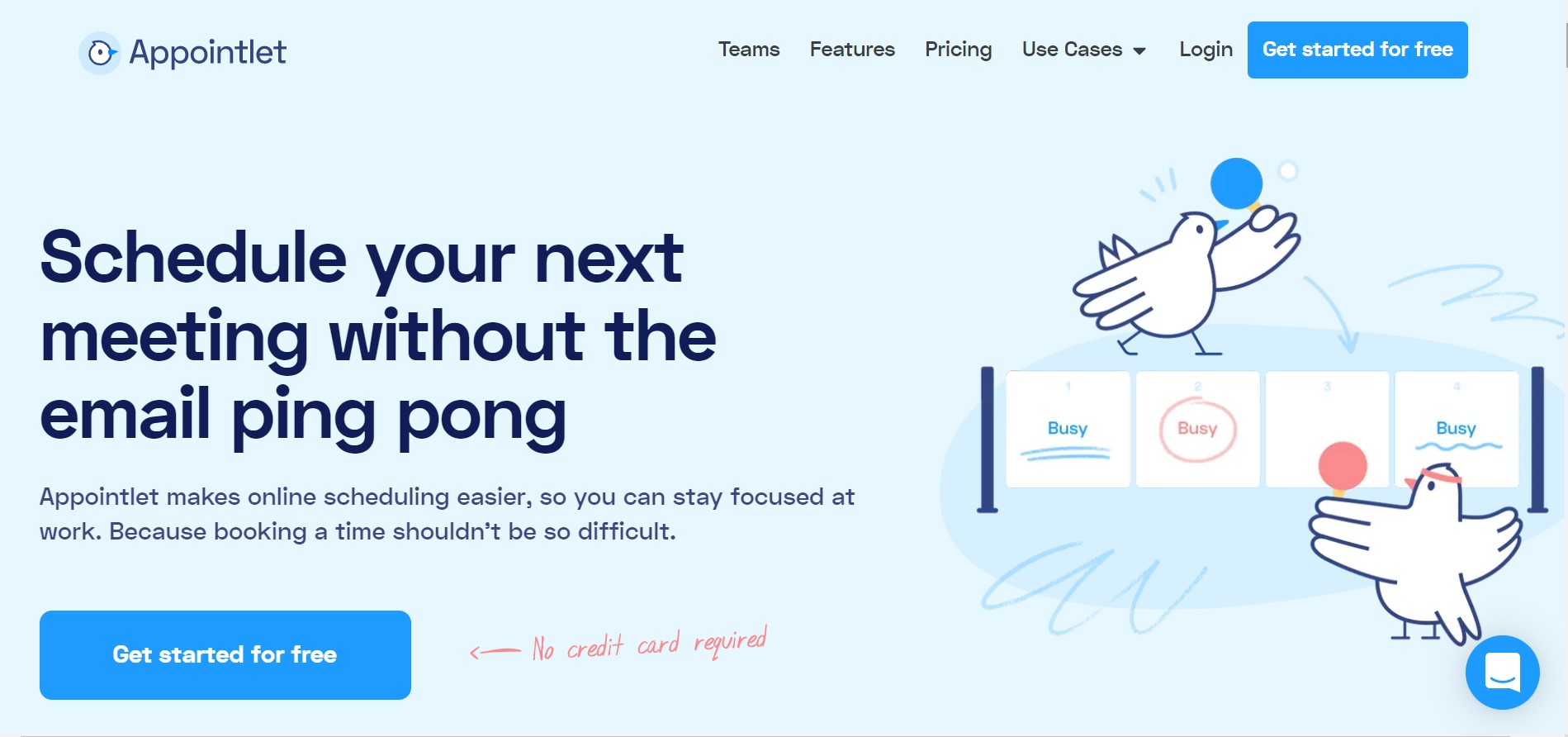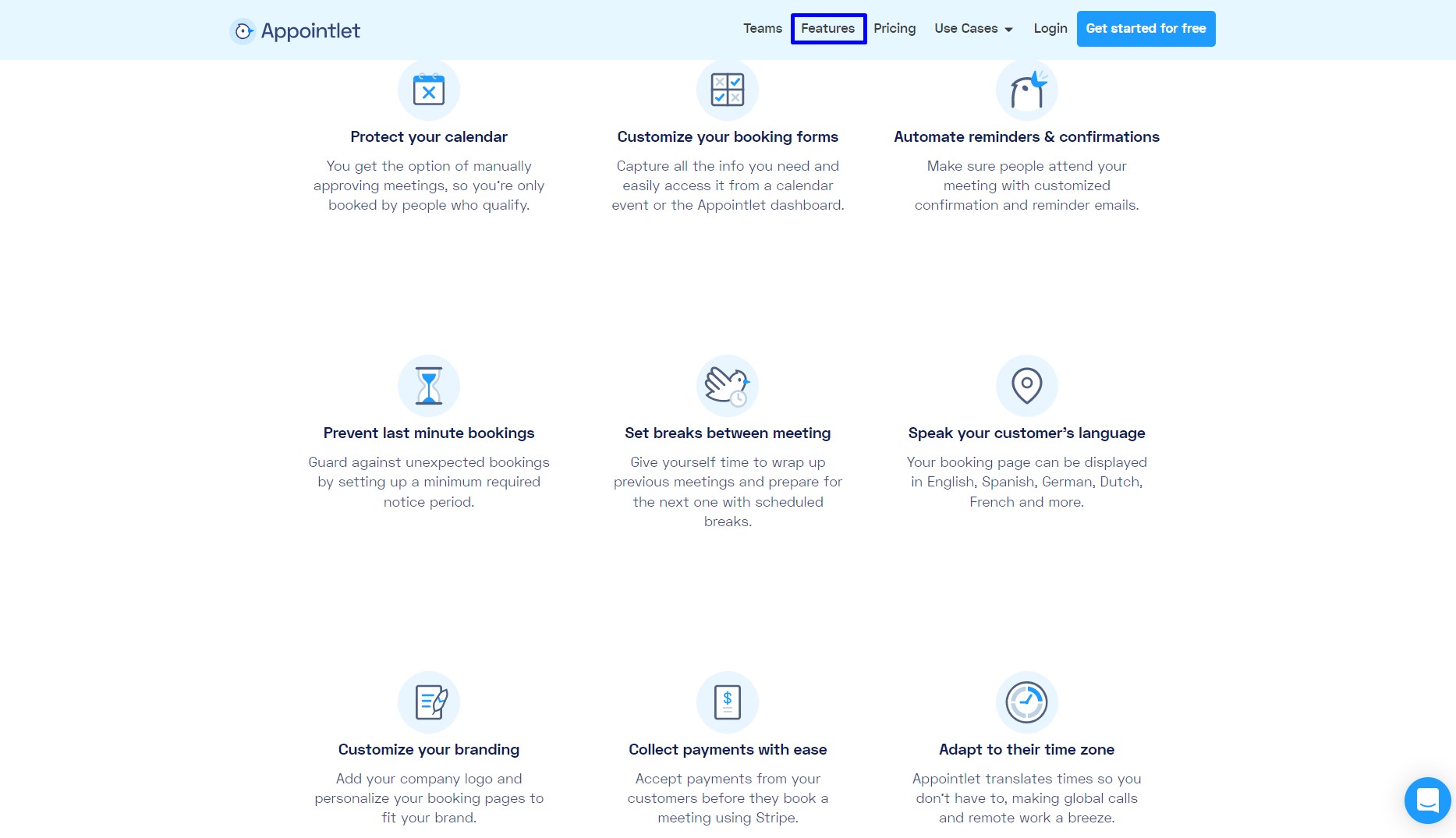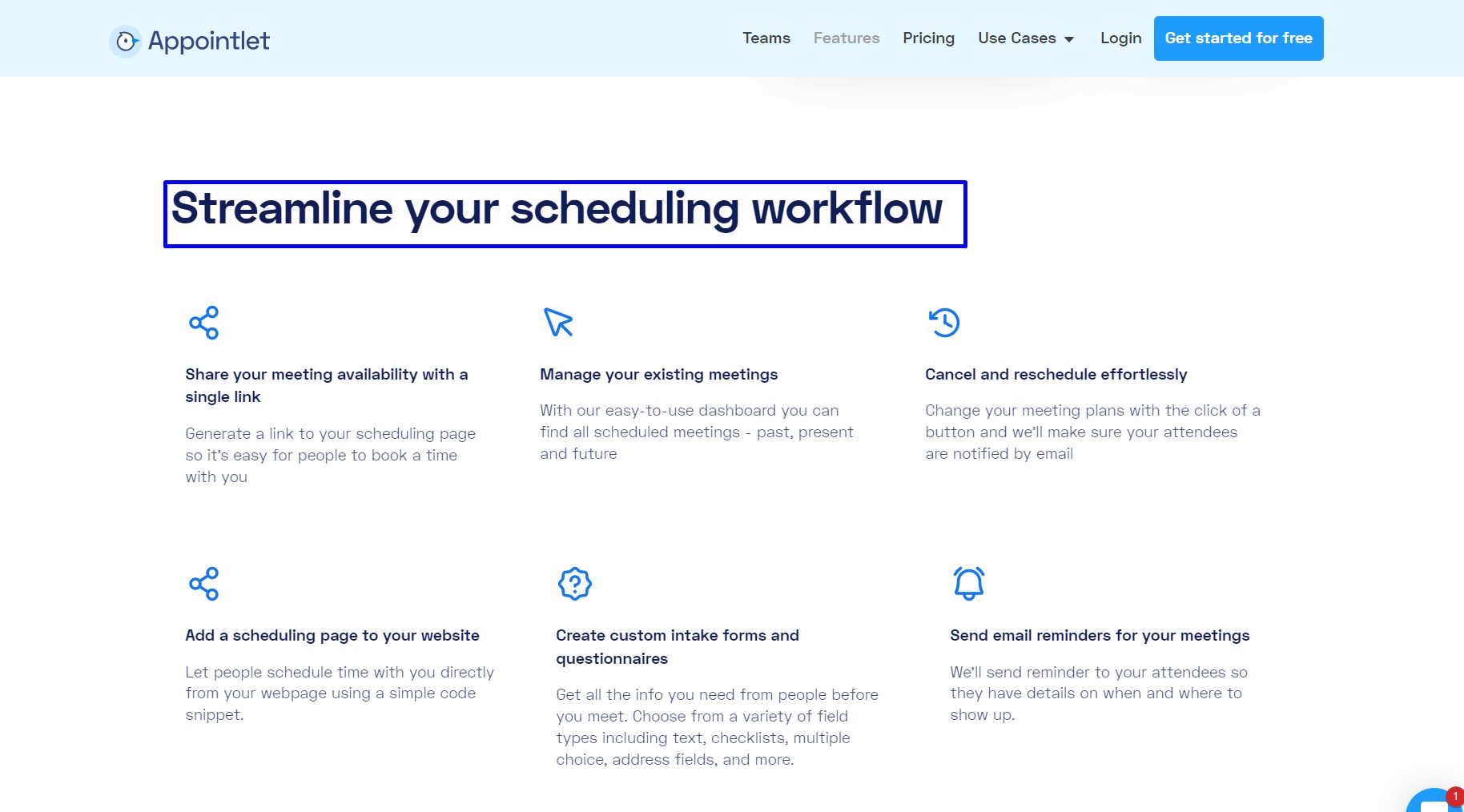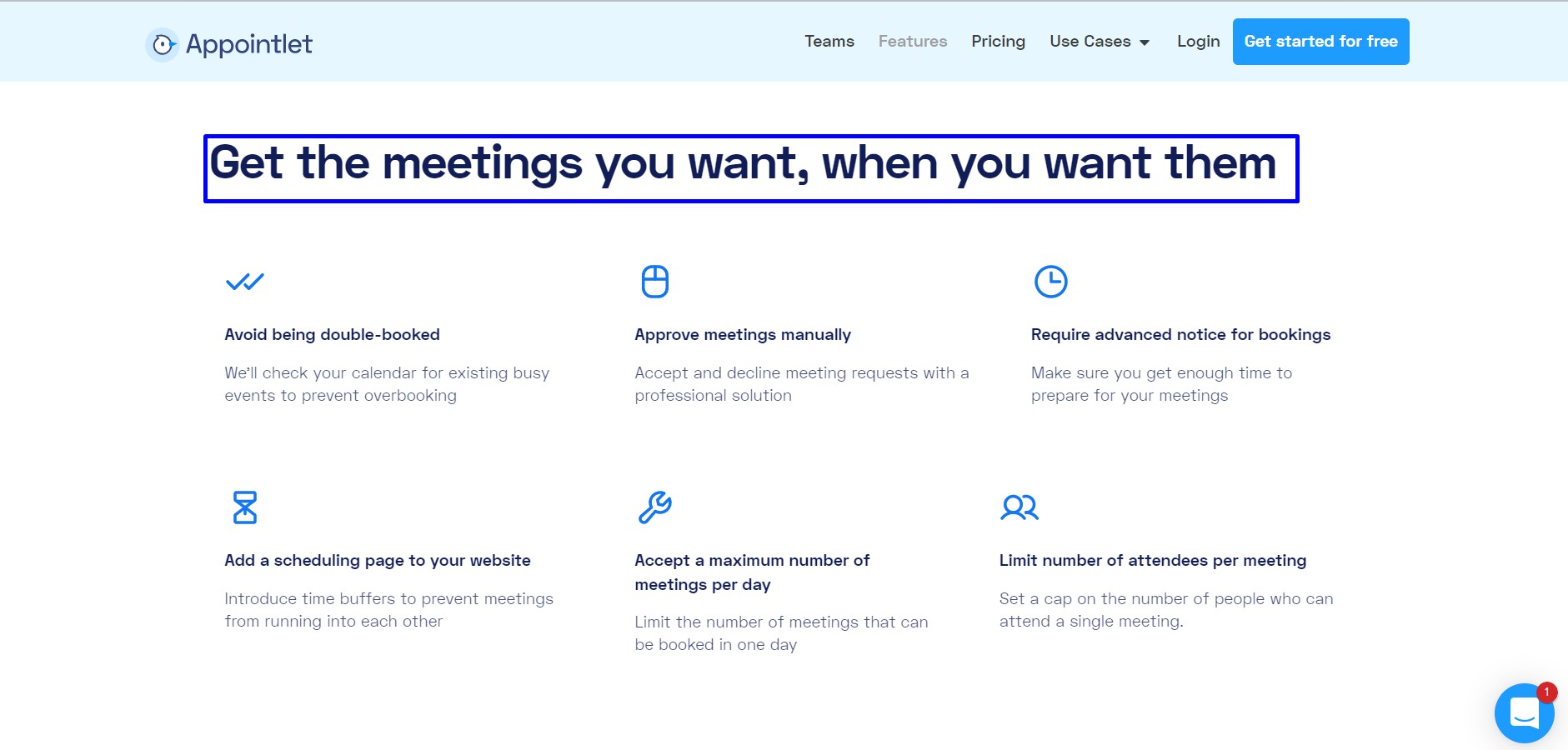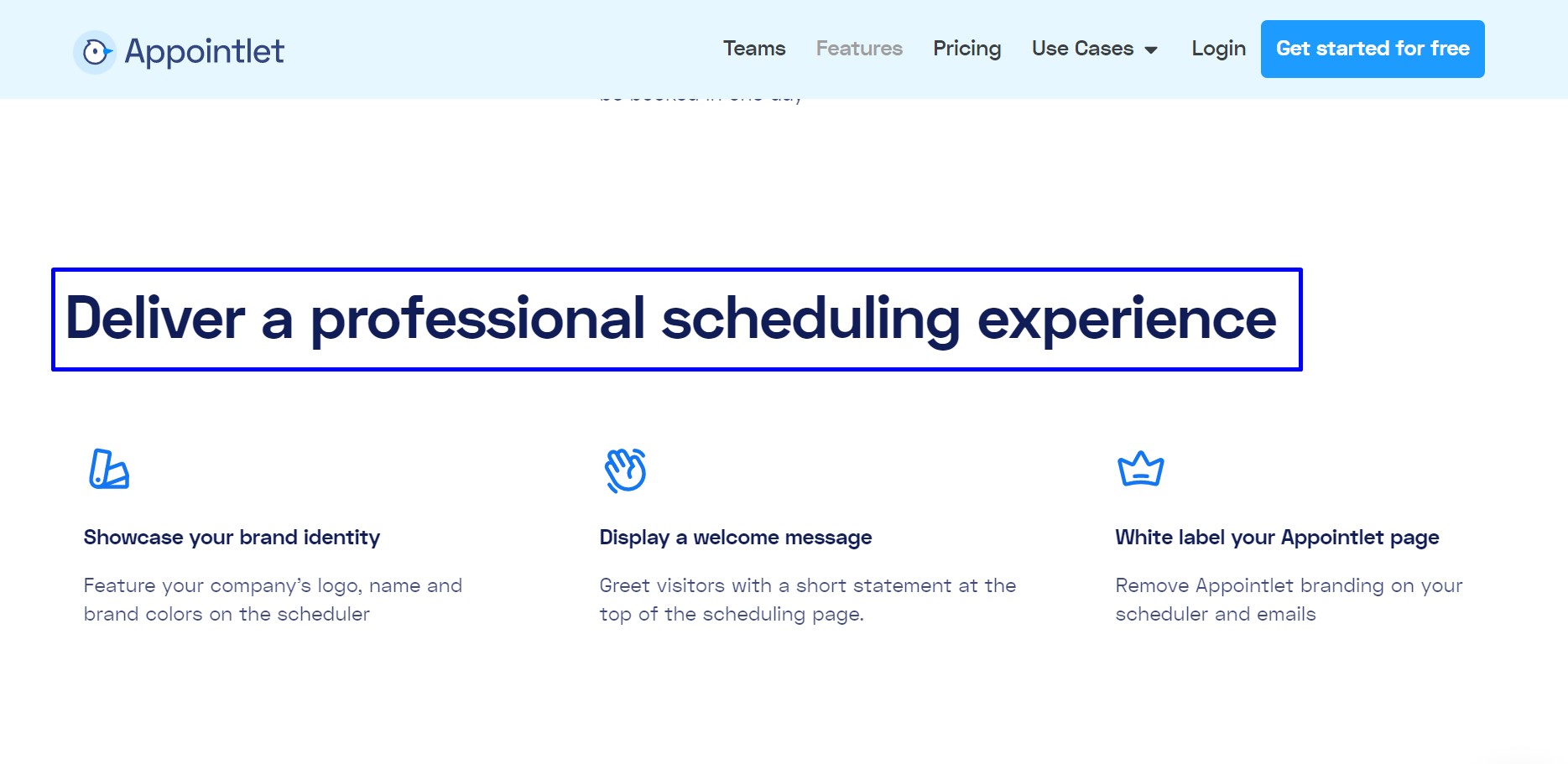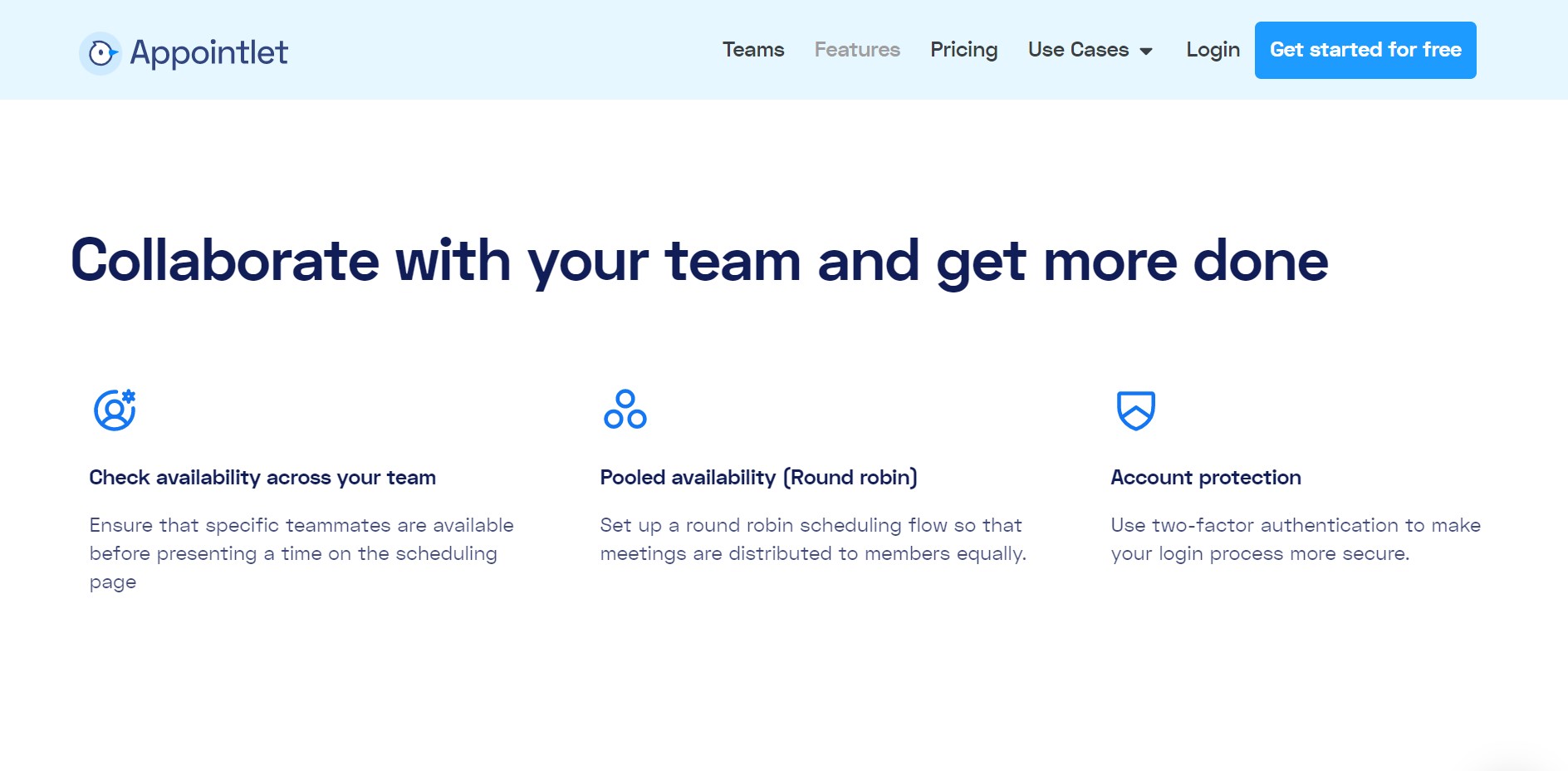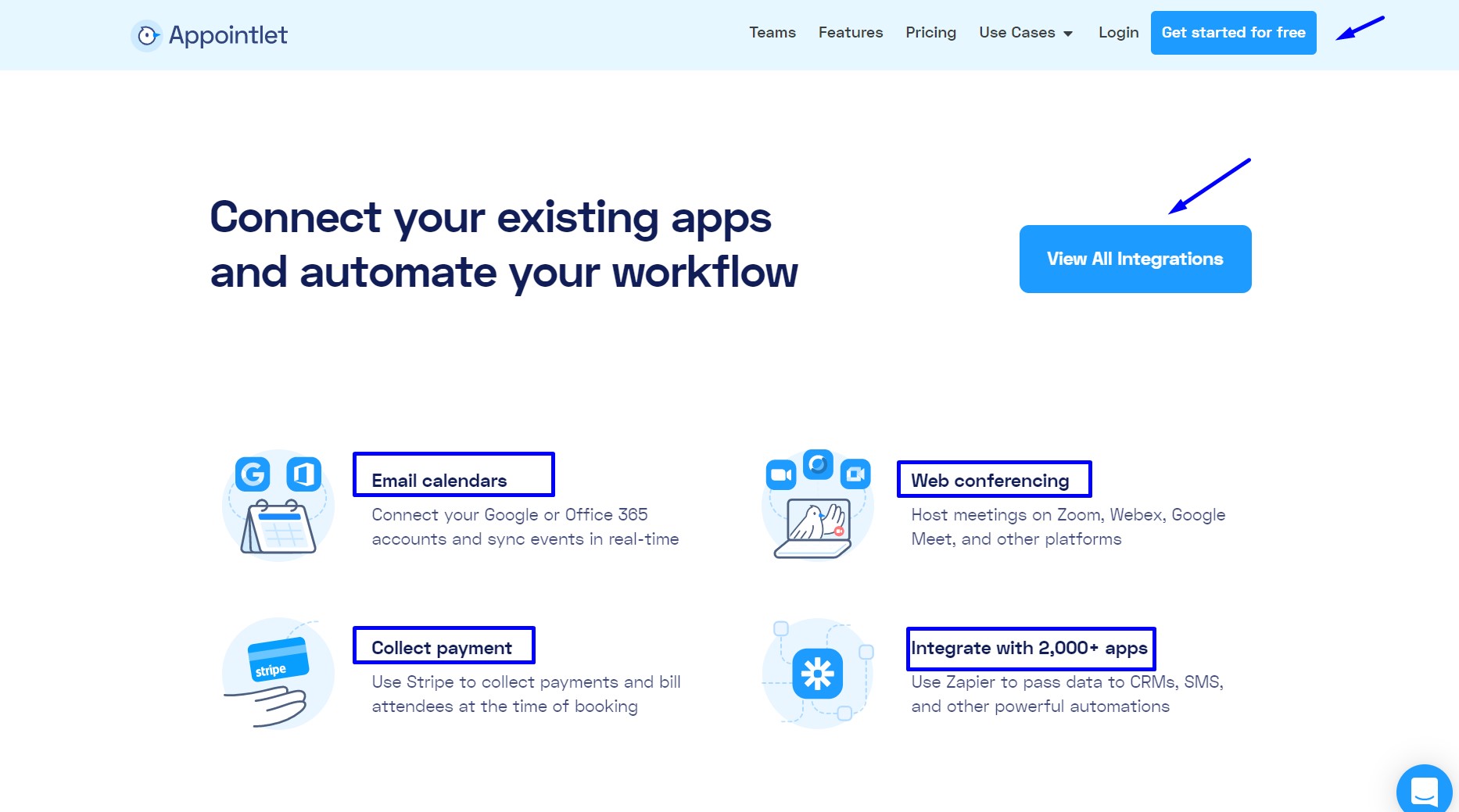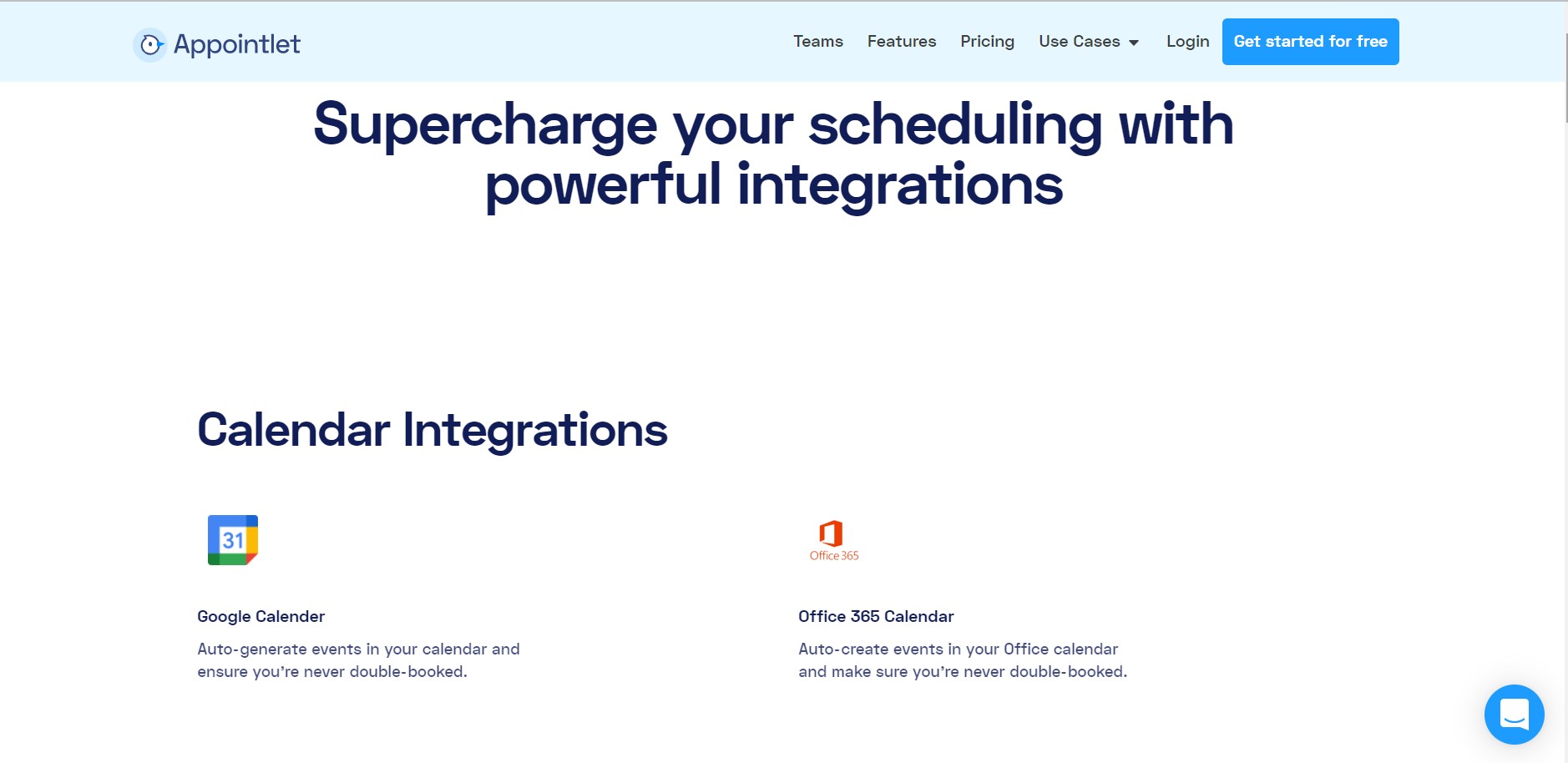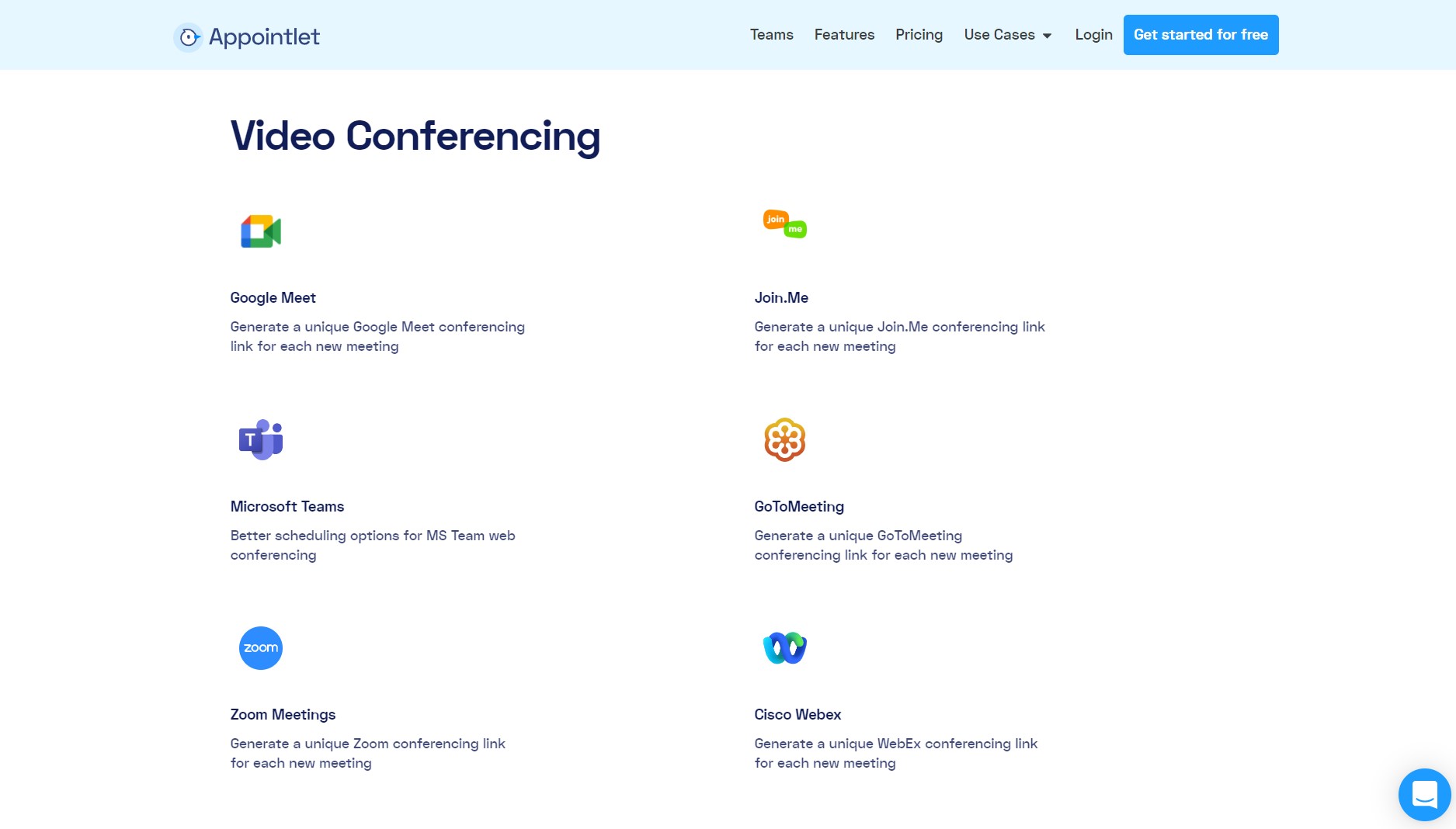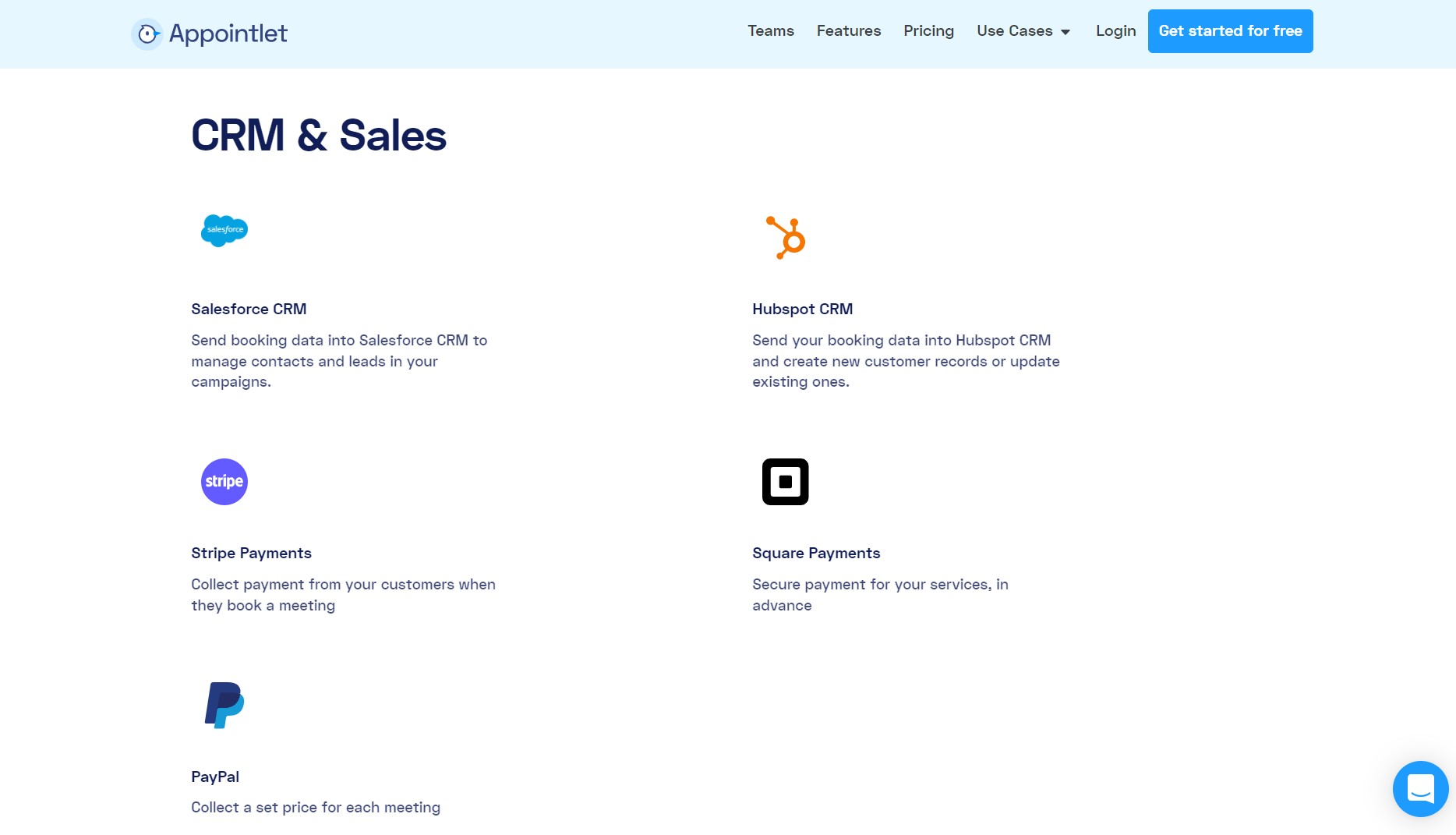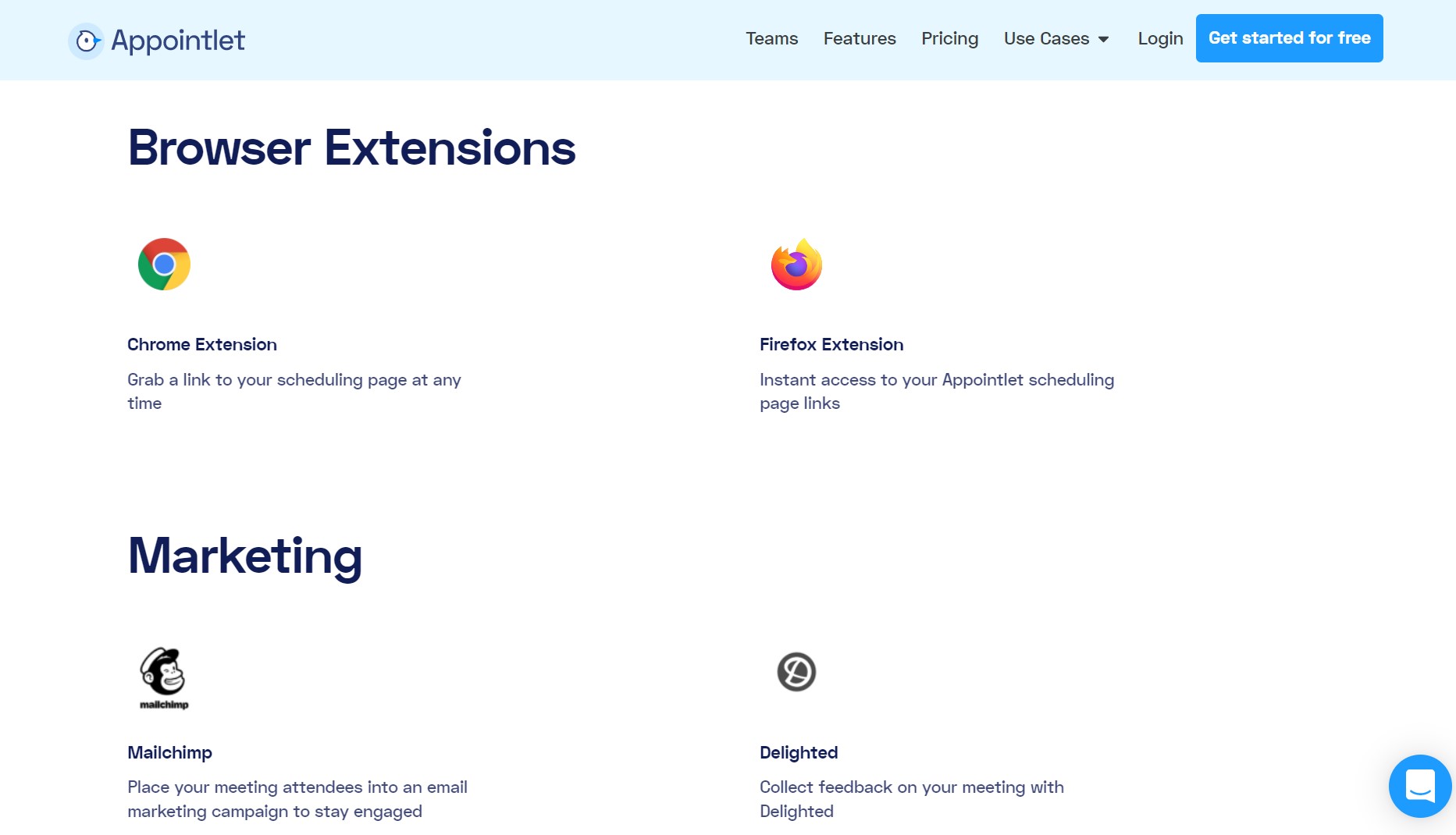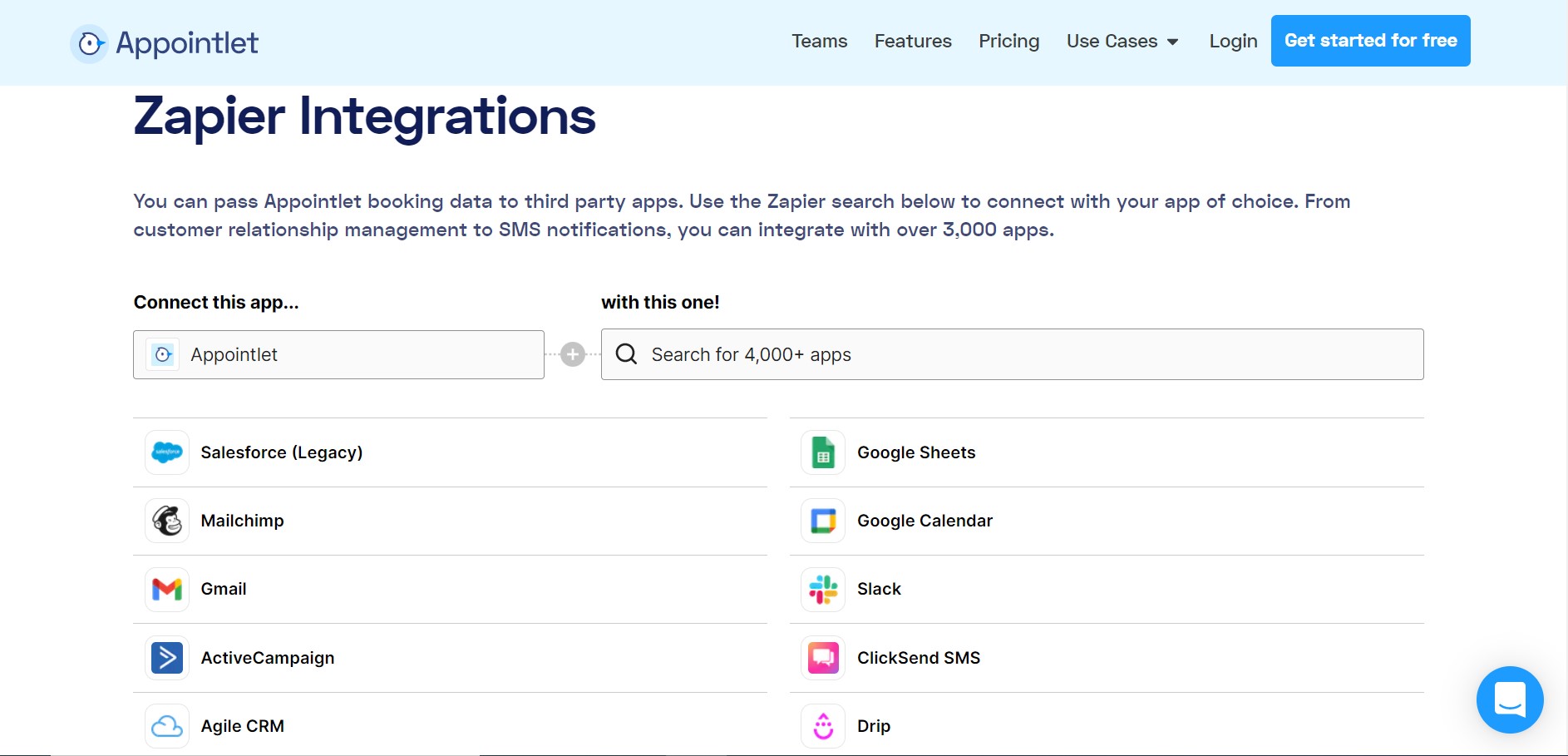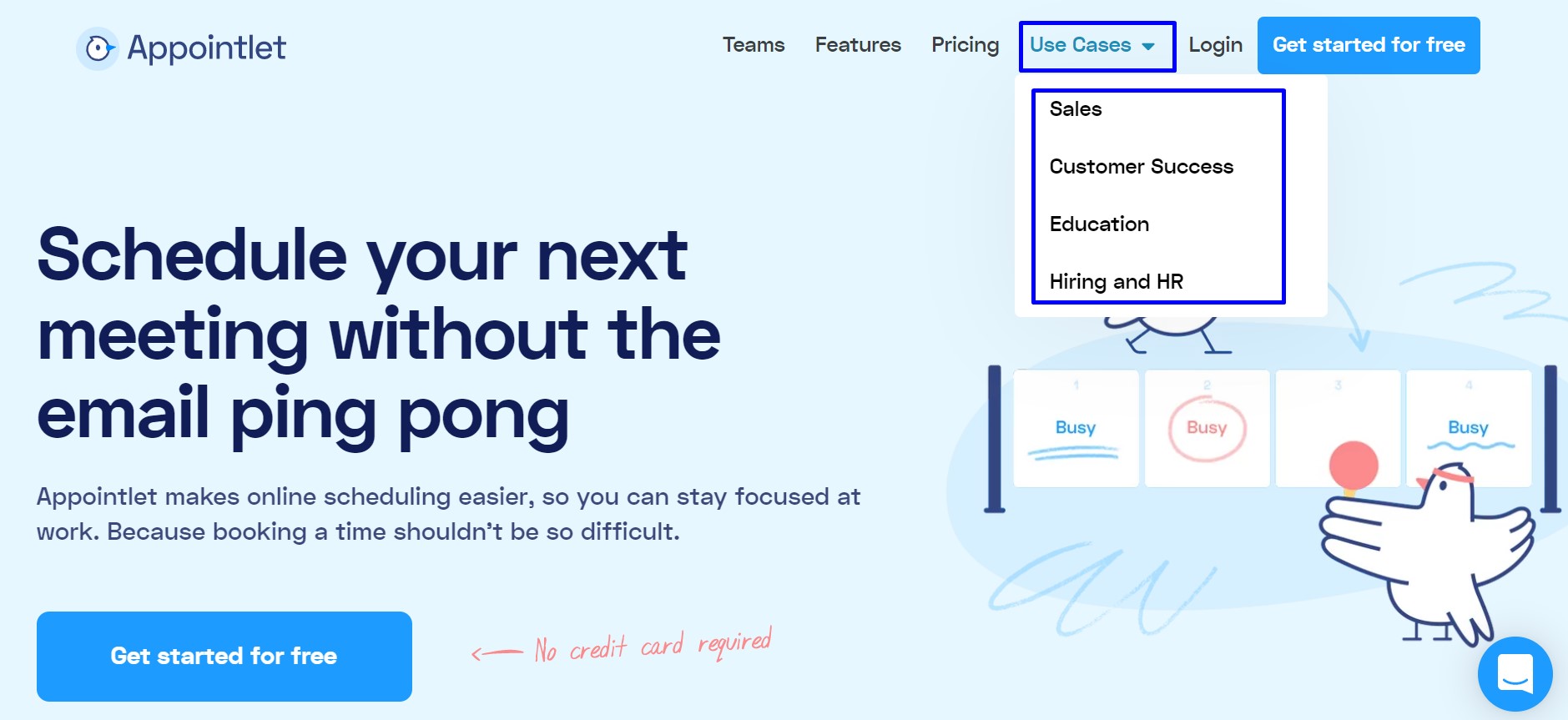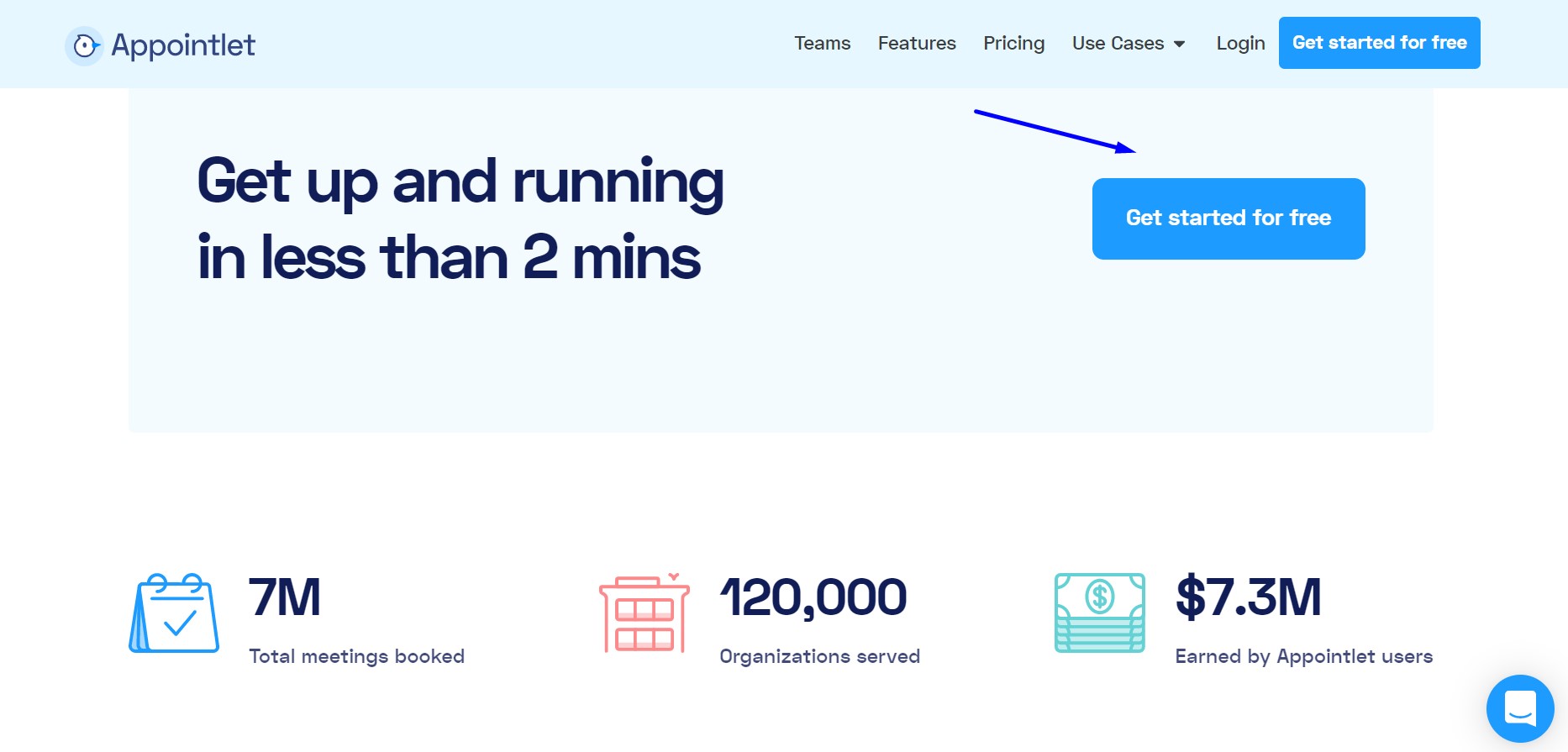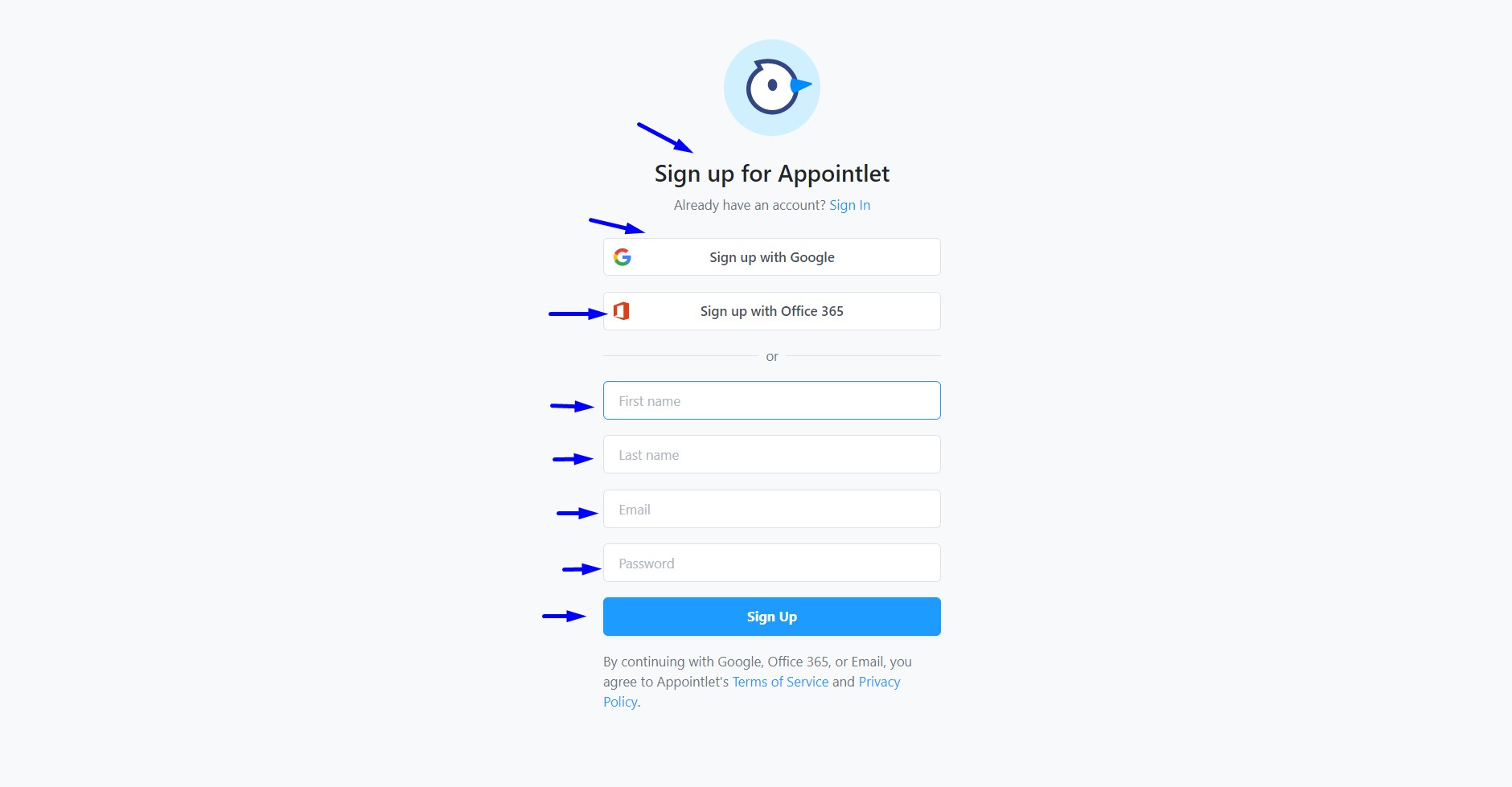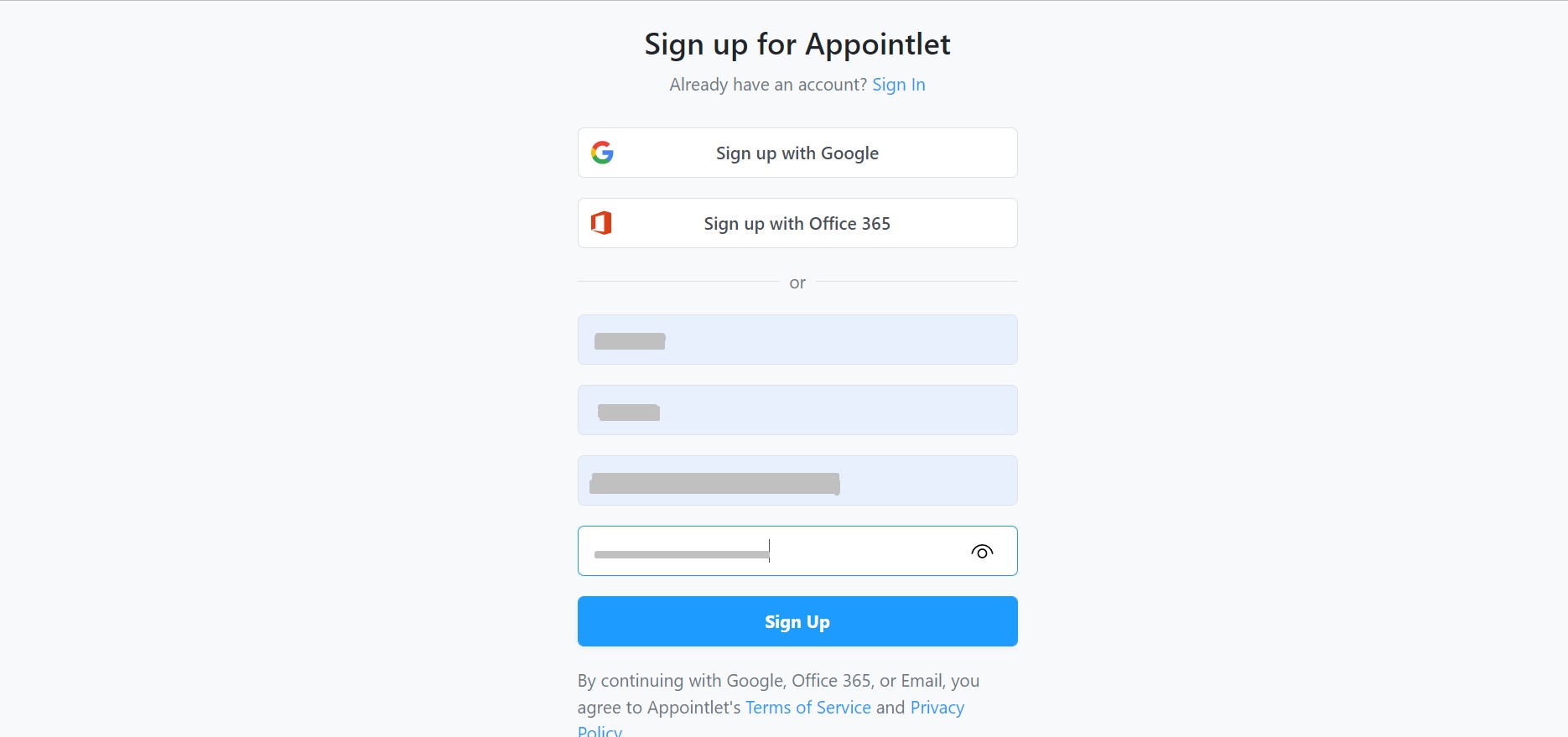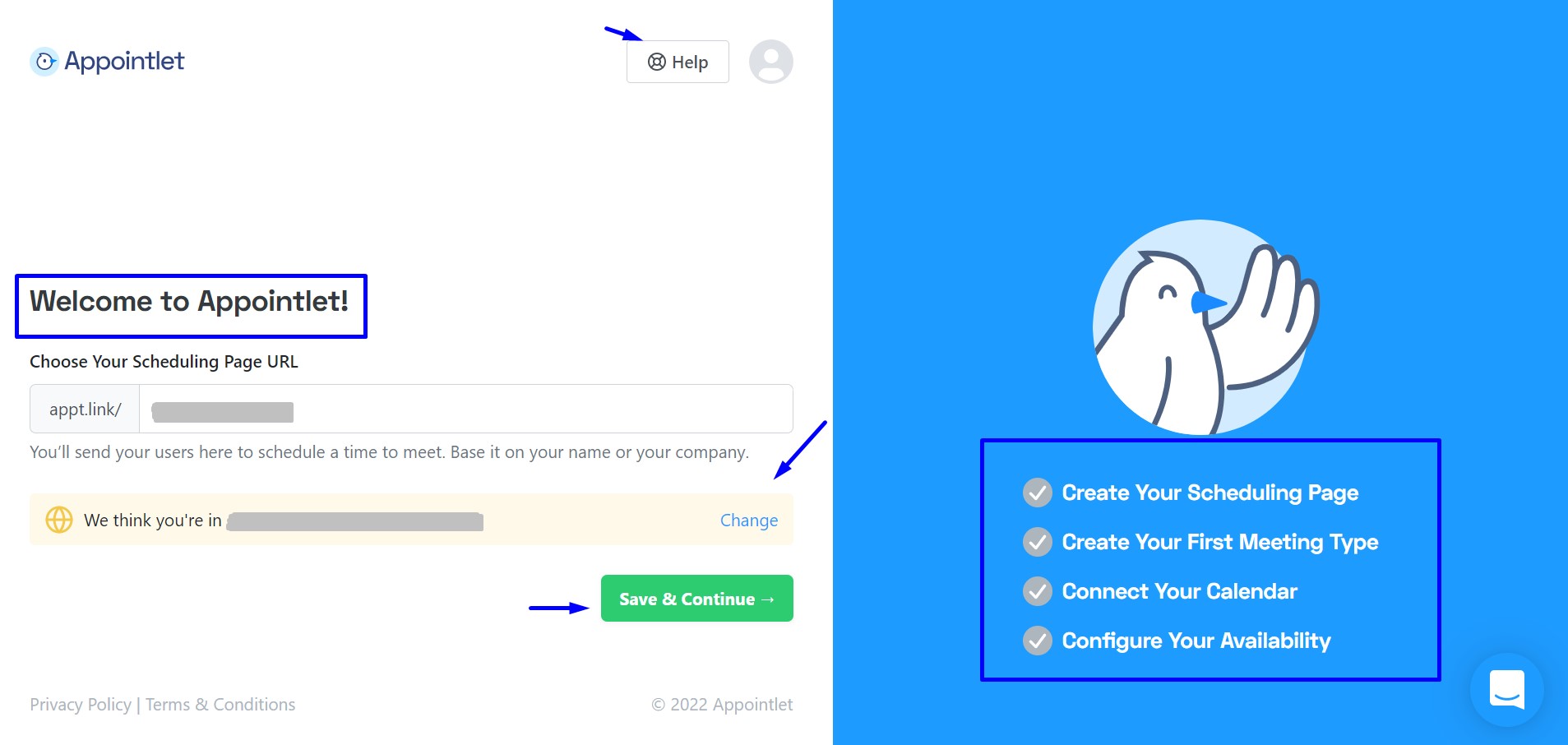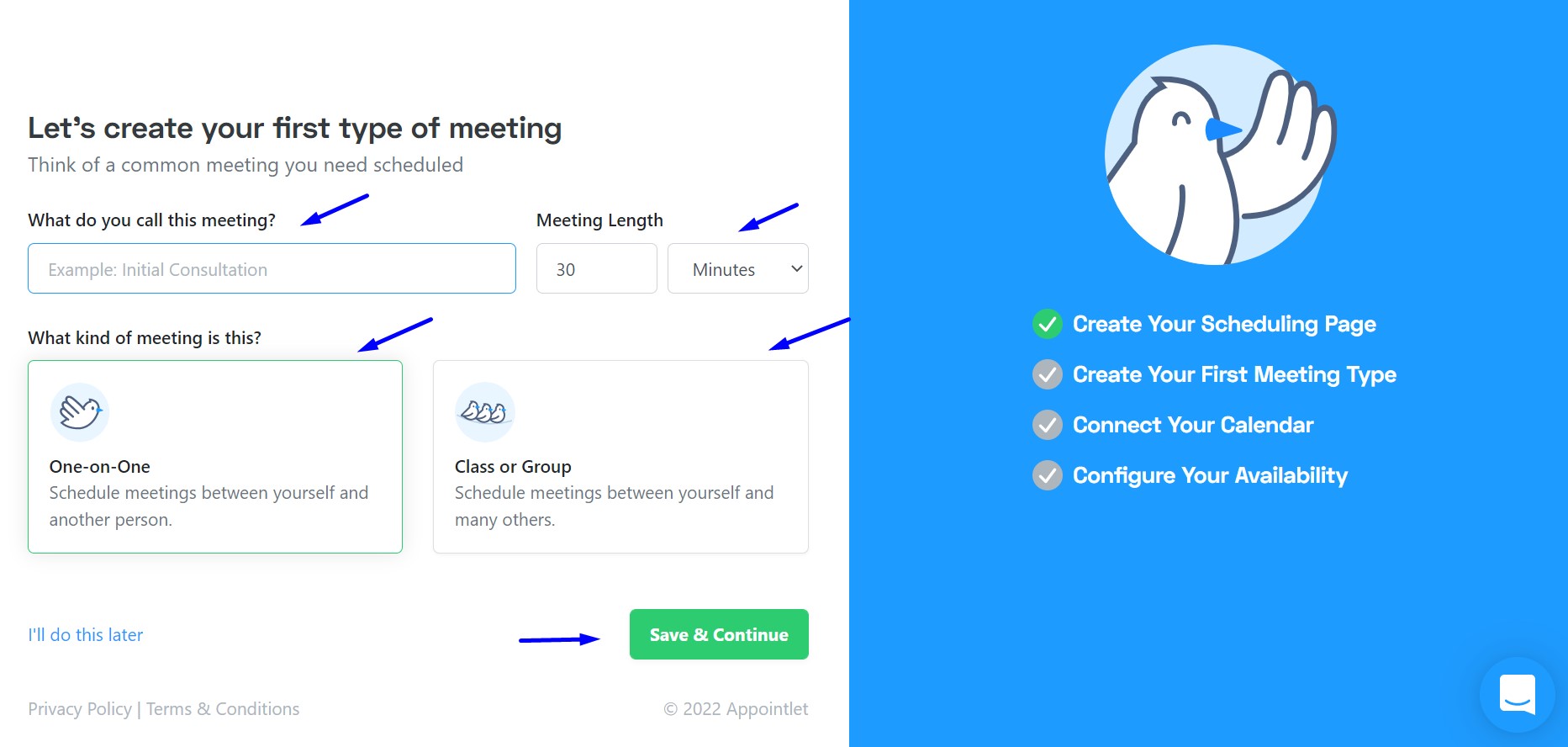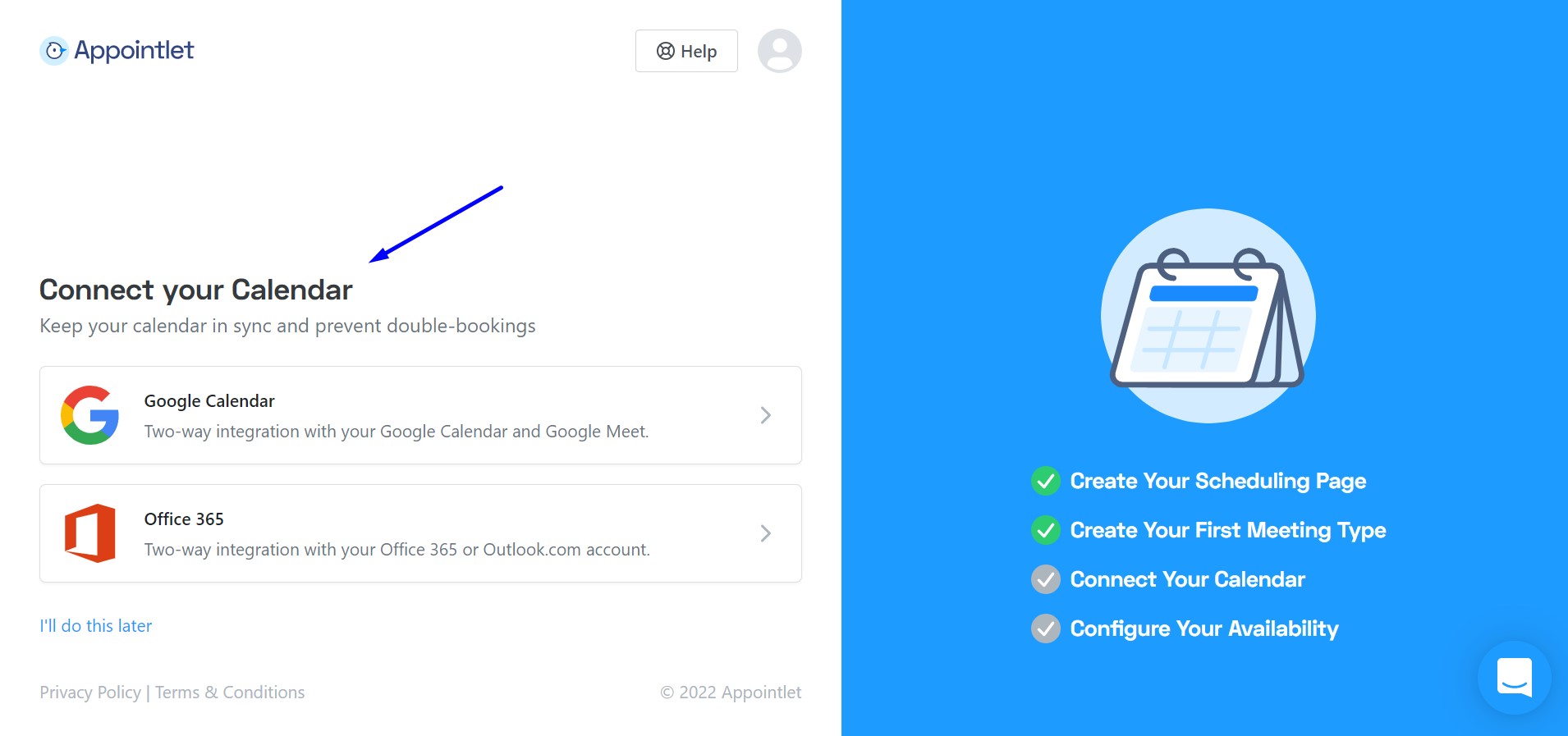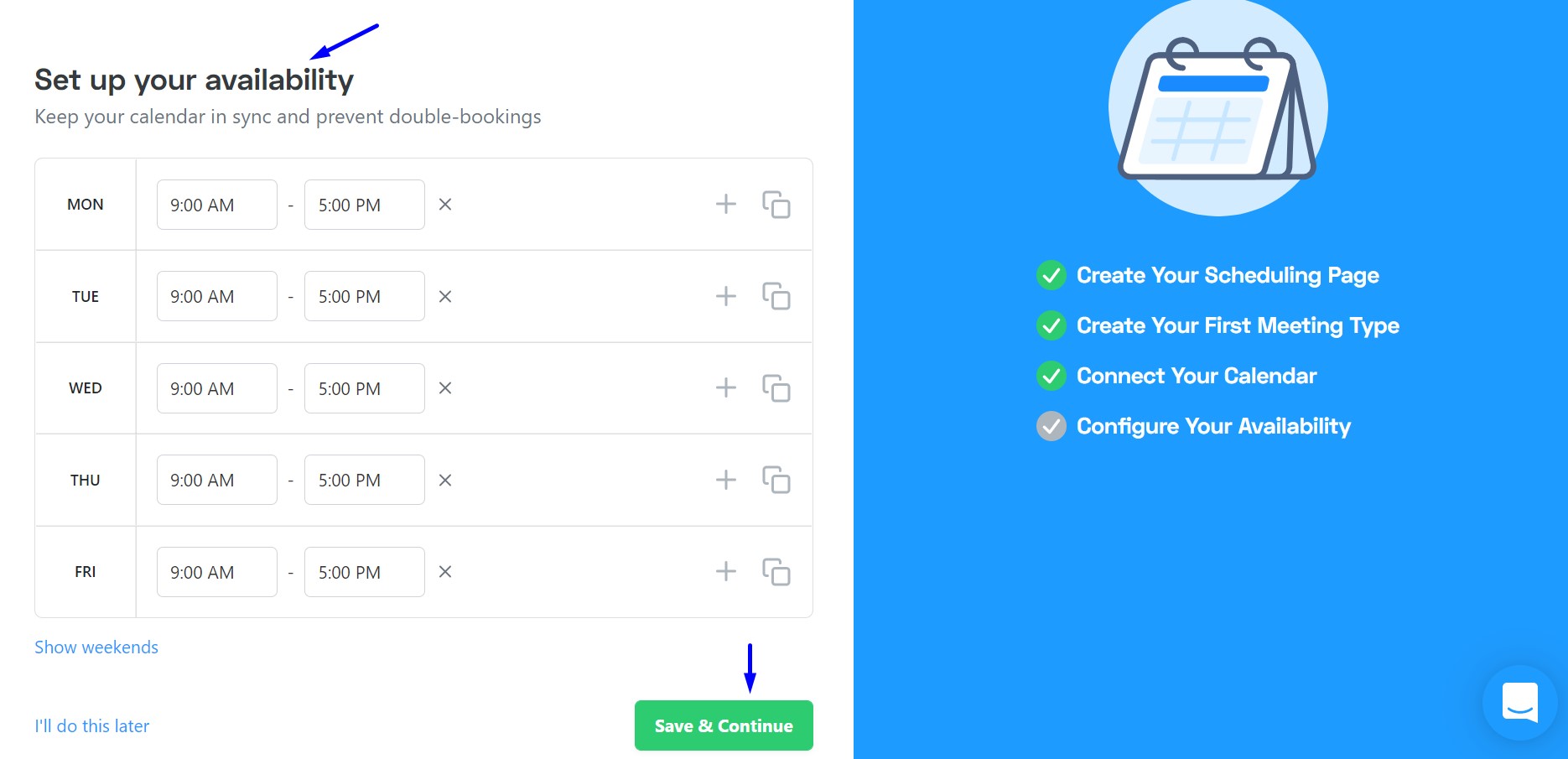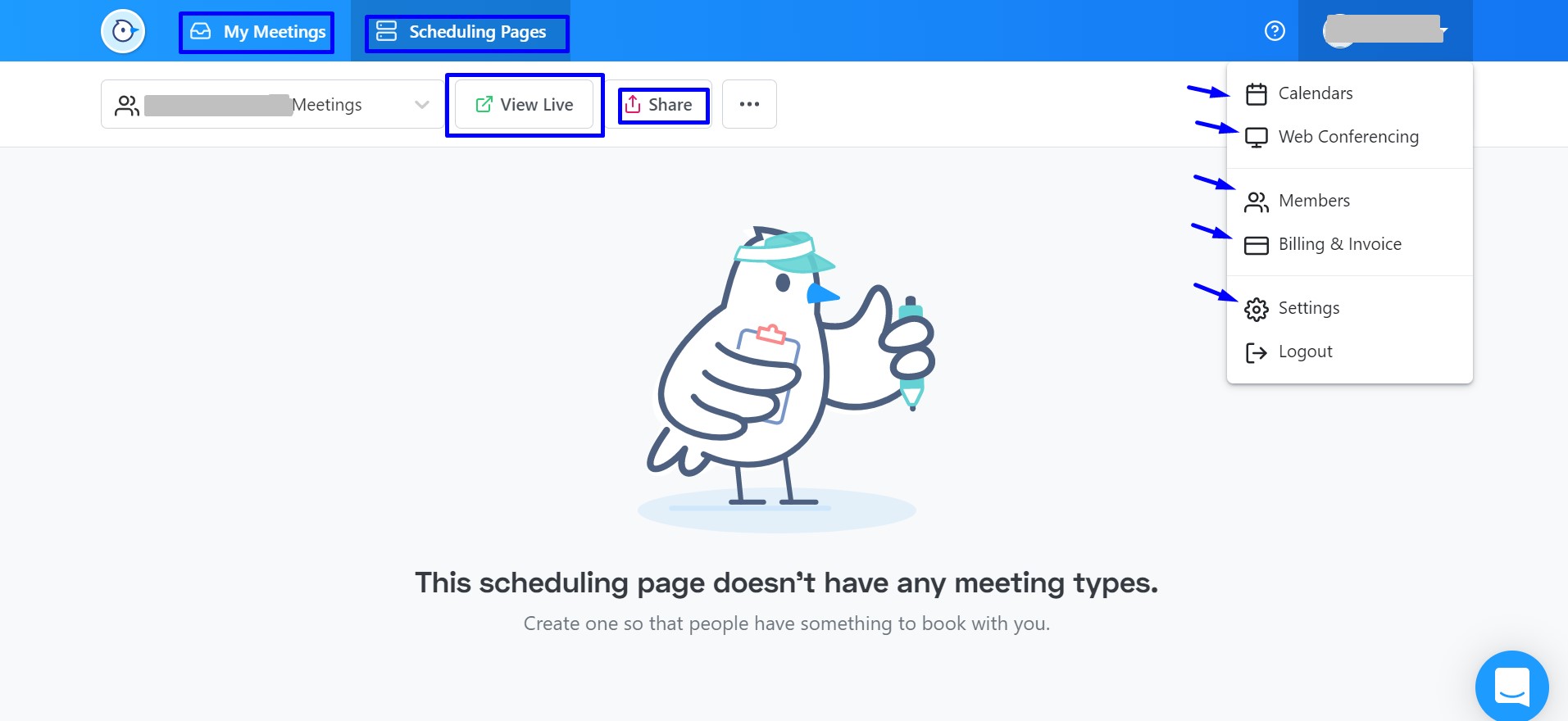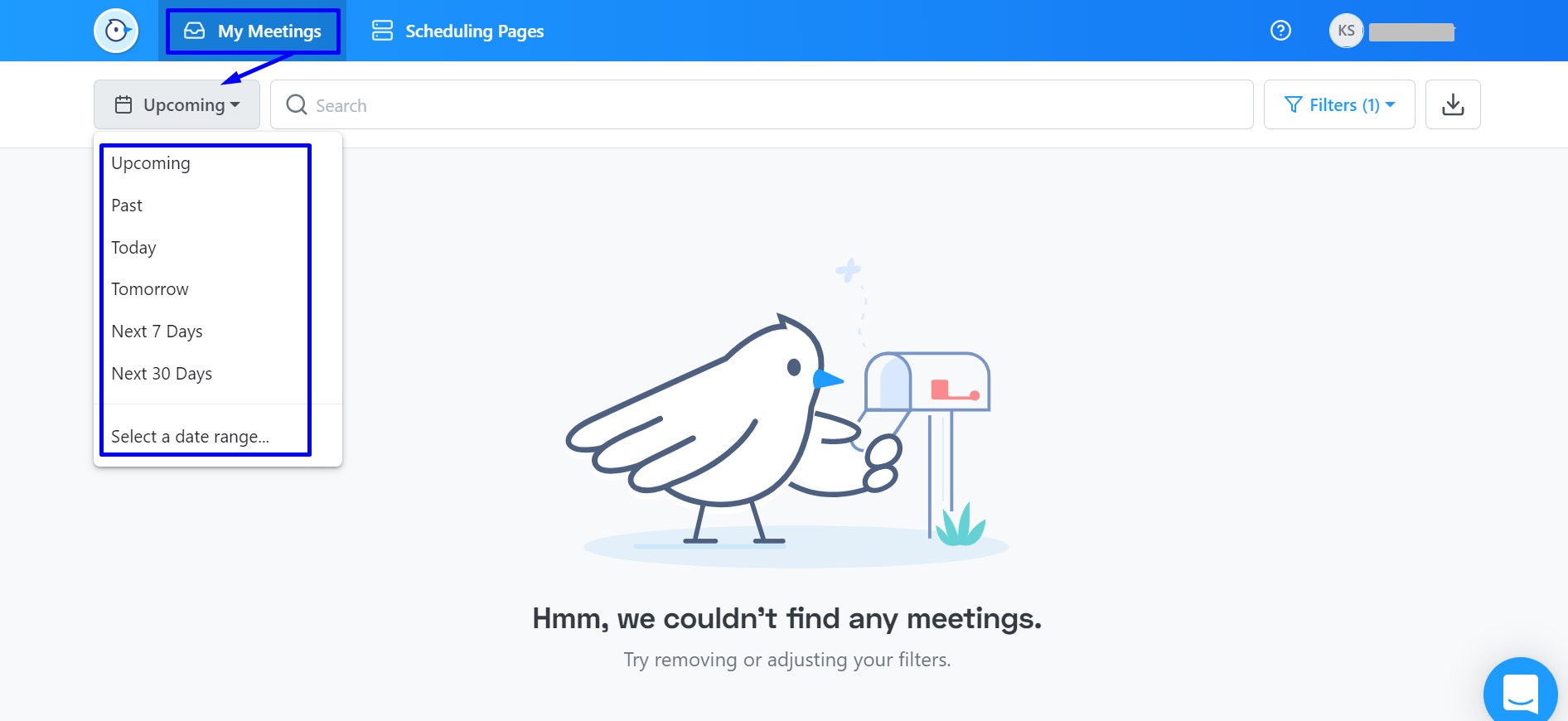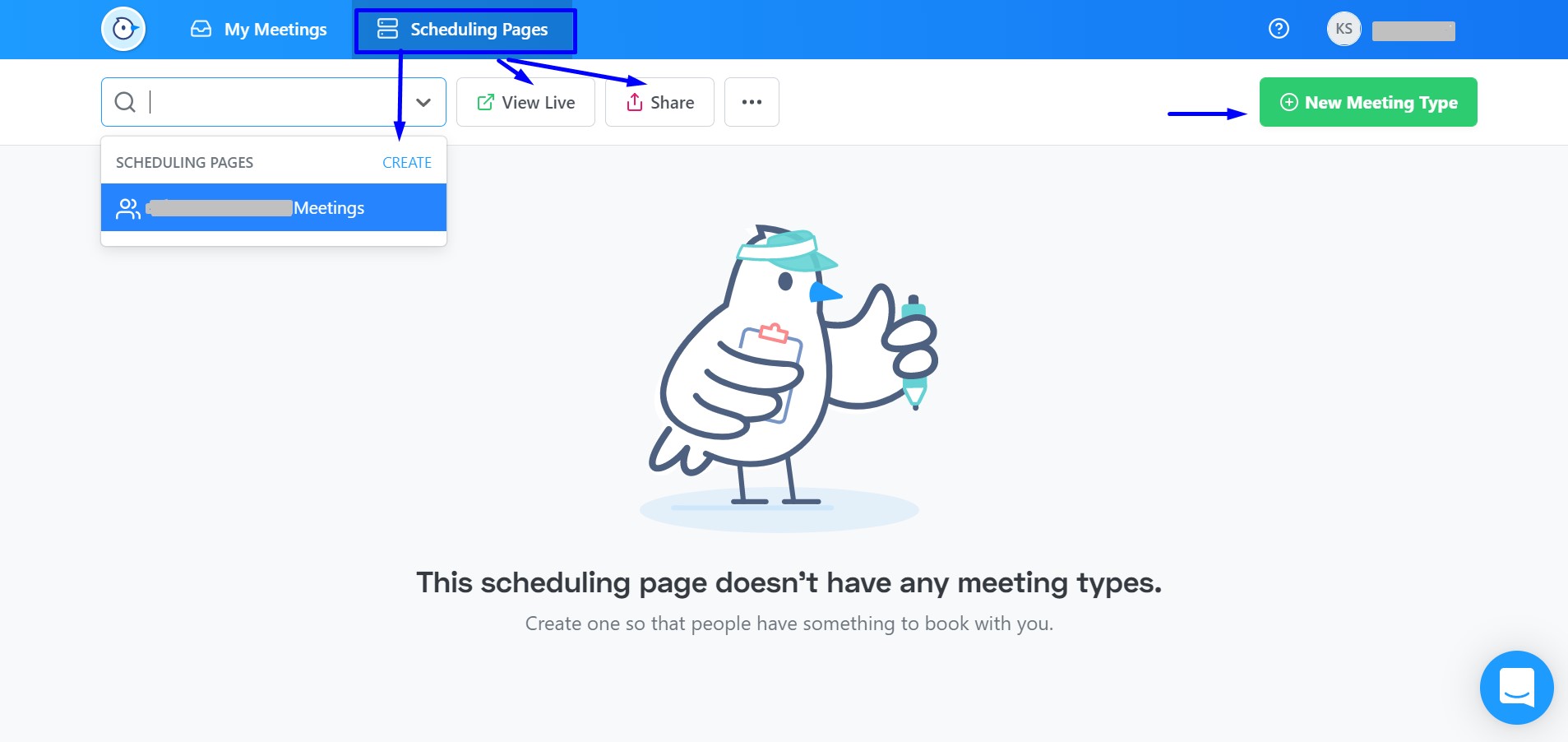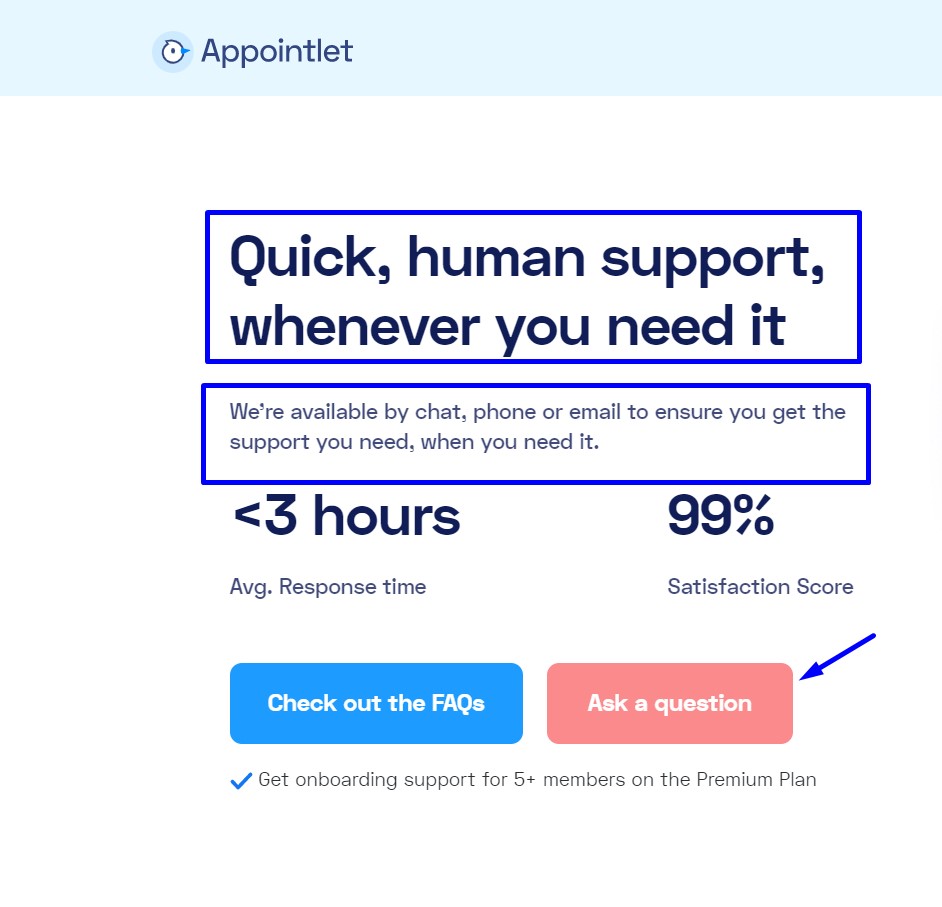The amount of time spent scheduling appointments is astounding.
Many businesses used to have full-time employees merely to keep track of employee schedules.
However, manually booking a time isn’t exactly alluring. It’s monotonous and time-consuming for both you and the people you meet.
What if there was an easier way?
Appointlet is one of the best appointment scheduling solution available today.
Appointlet is becoming increasingly prevalent among modern enterprises.
And, because Appointlet addresses so many issues at once, organizations will never like to schedule a meeting manually again, as doing so could take days.
Whether you own an extensive health clinic or a small consulting firm, appointlet can help you keep your schedule organized and up to date.
A contemporary answer to an age-old problem
Manage customer flow, by signing up for a free 15-day trial right now-
Let us know more about Appointlet in this SaasTrac Review-
What is Appointlet?| Appointlet Review 2025|
Appointlet is a business appointment scheduling software that caters to all types of businesses.
Appointlet began as a small group of IT enthusiasts who grew into a promising software solution.
It’s general-purpose software that permits HR officers and managers to schedule employees more efficiently without a fuss.
Appointlet relieves you of the obligation of responding to every interviewee or client.
Some preferences serve as your secretary and allow the clients to schedule appointments themselves.
Appointlet authorizes you to take unlimited appointments, personalize your link and booking page, connect to Office 365 or Google account, and set up automatic booking alerts for absolutely no cost.
Many well-known firms have successfully used this program because of its trustworthiness and vogue.
Main Benefits-
- Improve your consumers’ experience.
- Manage your schedule more efficiently.
- Automated reminders can help reduce no-shows.
- See all of your meetings in one location and make changes quickly.
Devices Supported
- Windows
- Android
- iPhone/iPad
- Mac
- Web-based
- Windows Mobile
Deployment
- Cloud Hosted
Pricing Model
- Free
- Monthly payment
- Annual Subscription
Customer Types
- Small Business
- Large Enterprises
- Medium Business
Appointlet(appointment scheduling solution) allows you to schedule meetings on your own time and eliminates the need for manual labor.
Let’s see how-
- Protect Your Calendar
You can manually approve meetings so that only qualified persons can have a meeting with you.
- Customize Your Booking Forms
Capture all the information you need and access it from the Appointlet dashboard or a calendar event.
- Automate Reminders & Confirmations
Make sure your attendees show up by dispatching personalized confirmation and reminder emails.
- Prevent Last Minute Bookings
Set a minimum required notice period to safeguard against last-minute bookings.
- Set Breaks Between Meeting
Allow yourself planned breaks to wrap up past meetings and organize for the upcoming one.
- Speak Your Customer’s Language
Your booking page can be in English, Spanish, German, Dutch, French, and other languages.
- Customize Your Branding
Personalize your booking pages with your company logo and branding.
- Collect payments with ease
Stripe allows you to accept payments from customers before they plan a meeting.
- Adapt To Their Time Zone
Appointlet manages time translation for you, making international calls and remote work simple.
Noteworthy Features |Appointlet Review 2025|
The main Appointlet characteristics are-
1. Streamline your Scheduling Workflow
- Share Your Meeting Availability with a Single Link
You can create a link to your schedule page so that attendees can smoothly book an appointment with you.
- Manage Your Existing Meetings
You can find all past, current, and future booked meetings on its straightforward dashboard.
- Cancel and Reschedule Effortlessly
With the press of a button, you can change your meeting plans, and the appointlet will notify your attendees through email.
- Add a Scheduling Page to Your Website
With the help of a simple code snippet, users may plan time with you directly from your website.
- Create Custom Intake Forms and Questionnaires
Before you meet, gather all of the information you require. Text, checklists, multiple-choice, address fields, and more are among the field types available.
- Send Email Reminders for Your Meetings
It will dispatch reminders to your guests, detailing when and where they should come.
2. Get Your Meetings On Time
- Avoid Being Double-Booked
To avoid overbooking, it will check your calendar for existing busy activities.
- Approve Meetings Manually
You can accept and decline meeting requests with a professional solution.
- Require Advance Notice for Bookings
To ensure sufficient time for your meeting practices.
- Add a Scheduling Page to Your Website
Introduce time interludes to evade meetings heading into one another.
- Accept a Maximum Number of Meetings Per Day
Limit the number of meetings you can plan in a single day.
- Limit Number of Attendees Per Meeting
Limit the number of attendees at each meeting.
3. Deliver a Professional Scheduling Experience
- Showcase Your Brand Identity
You can feature your company’s logo, name and brand colours on the scheduler.
- Display a Welcome Message
On the top of the schedule page, you can greet visitors with a brief statement.
- White Label Your Appointlet Page
Remove the Appointlet branding from your scheduler and emails.
4. Collaboration
- Check Availability Across Your Team
Before providing a time on the scheduling page, you can double-check the availability of specific colleagues/ attendees.
- Pooled Availability (Round robin)
Set up a round-robin scheduling system to evenly spread meetings among members.
- Account Protection
To make your login technique more protected, use two-factor authentication.
Integrations
Appointlet allows you to automate your process by connecting all of your existing applications.
Some of its main functions are-
- Email Calendars
Connect to Office 365 or Google account and sync events in real-time
- Web Conferencing
You can hold meetings on Zoom, Webex, Google Meet, and other platforms via web conferencing.
- Collect Payment
To collect money and bill guests at the time of booking, use Stripe.
- Integrate with 2,000+ apps
Use Zapier to connect CRMs, SMS, and other powerful automation with your data.
These powerful integrations will help you supercharge your scheduling.
Check Integrations
- Calendar Integrations
It has two main calendar integrations: Google Calendar and Office 365.
- Video Conferencing
With Google Meet, Join.me, Microsoft Teams, GoToMeeting, Zoom meetings, and Cisco Webex, you can host video conferencing.
- CRM & Sales
Appointlet integrations are available for Salesforce CRM, Hubspot CRM, Stripe Payments, Square Payments, and PayPal.
- Browser Extensions and Marketing
- Zapier Integrations
Third-party apps can get Appointlet booking data.
You can connect with any app you want using Zapier’s search. You can interface with over 3,000 apps, from customer relationship management to SMS notifications.
Connect to Office 365 or Google account, Get Started for Free Now-
Use Cases|Appointment Scheduling Solution|
Following are its main work domain-
- Sales
- Customer Success
- Education
- Hiring and HR
For a complete list of use scenarios, see the figure below.
Appointlet Affiliate Program|Appointment Scheduling Solution|
By filling out the form below, you can become an appointlet affiliate.
For each paying customer, you can earn a 20% lifetime commission.
Minimum payment is $50.
When your affiliate balance reaches $50 or more, you’ll get paid at the beginning of the next month.
Please Note-
Visitors who sign up after 45 days of clicking your link will get counted among your referral.
Get Started for Free
You can begin using Appointlet benefits by clicking on ‘Get Started for Free’ in the below image.
Fill in all of the information in the following image and click ‘sign up.’
You can now view your first appointlet screen, add a timezone, save, and proceed.
Fill in the meeting type, save, and continue from here.
Next, connect your calendar in the below image
Next, set up your availability, save the changes, and continue.
Here is your appointlet dashboard screen with calendars, web conferencing, my meetings, scheduling pages, members, billing and invoice, etc.
Refer to the image below-
After clicking on My meetings on the screen below, you can see upcoming, past, Today, Tomorrow, next seven days, and next 30 days’ meetings.
You can create new meetings on the screen below from the scheduling pages.
Support
Appointlet provides you with immediate, human assistance anytime you need it.
They are available by chat, phone, or email to provide you with the assistance you require.
Pricing| Appointlet Review|
Appointlet appointment scheduling solution provides flexible scheduling solutions with both a Free version and a Premium plan starting at $9 per user/month. The Free plan covers all essential scheduling needs, while the Premium plan includes advanced automation, branding, and payment features.
Essential Plan – Free Forever
$0 per user/month
Ideal for individuals and small teams who need basic scheduling features.
Includes:
-
Book unlimited meetings
-
Create unlimited meeting types
-
Customize intake forms
-
Adapt to any timezone
-
Add your own logo and brand colors
-
Cancel or reschedule bookings
-
Personalize your meeting link
-
Embed your booking page
-
Send automatic booking notifications
-
Invite unlimited team members
-
Connect Zoom, GoToMeeting, and Join.me
-
Integrate with Google Calendar and Office 365
-
Support for multiple languages
-
View all bookings in one place
Premium Plan – $9 per user/month
Designed for professionals and teams needing automation and customization tools.
Includes everything in the Essential plan, plus:
-
Remove Appointlet branding
-
Accept payments via Stripe
-
Manually confirm bookings
-
Customize booking confirmations
-
Send automated email reminders
-
Share private meeting links
-
Pool availability for teams (round-robin scheduling)
-
Prepopulate form fields
-
Redirect customers after booking
-
Integrate with Zapier (2,000+ apps)
-
Set up advanced workflows with Webhooks
-
Track campaign conversions
Free Trial Available – Try Premium features before making a commitment.
You can start with the free plan and upgrade to Premium whenever you’re ready to scale. Let me know if you’d like a pricing comparison table for easier visualization.
Pros
- Robust Scheduling
Appointlet(appointment scheduling solution) has a powerful scheduling tool. You can only make an appointment if you think it’s appropriate. Clients frequently arrange appointments at the last minute. This allows you to be more prepared for each meeting or interview to make a positive first impression.
- Effective Online Interviews
Conducting interviews over the internet can be difficult, particularly when dealing with an international clientele. Interviews and meetings might be ruined by a time difference or a language barrier.
Appointlet comes with a time zone translator and is bilingual itself. This means that all you have to do is enter your location and desired time, and the software will do the rest. Its multilingual capabilities make it easy for you to communicate with an international clientele.
- Minimal No-Shows
Appointlet also contains dependable notification and reminder tools. The notifications keep you up to date on any developments, allowing you to be well-prepared for meetings.
Clients get notified of impending meetings, which reduces absenteeism and no-shows. Furthermore, Appointlet allows you to send confirmation emails to clients to bind them to the appointment and encourage them to be on time.
Cons
Setting up event kinds and groups might be perplexing for individuals who like to “skip the manual”; reading the user guide, while incredibly beneficial, is also necessary for new users.
Also Read-
BambooHR Review 2025 || Employee Performance Management
Freshteam review: The Best Application Tracking Software
Conclusion
With over 7 million total bookings, 120,000 businesses served, and 7.3 million Appointlet users, Appointlet does not require an introduction or recommendations.
Appointlet presents you with free access to take unlimited appointments, personalize your link and booking page, connect to your Office 365 or Google account, and set up automatic booking alerts.
Furthermore, it provides good branding choices (through logo and URL text), no overbearing Appointlet branding, alternative branding for different types of meetings, flexible meeting preference with manageable scheduling, and easy integrations allowing a customer with their chosen platform.
Also, the rescheduling and cancellations are simple.
It can get integrated into any website builder, and a WordPress plugin is also available.
Appointlet’s scheduling service works like an online personal assistant, accessing your calendar and allowing customers to set appointments for specific services, annihilating double bookings and releasing up your time.
Overall, an efficient appointment scheduling solution that ensures a smooth session experience for everyone involved in the gathering.