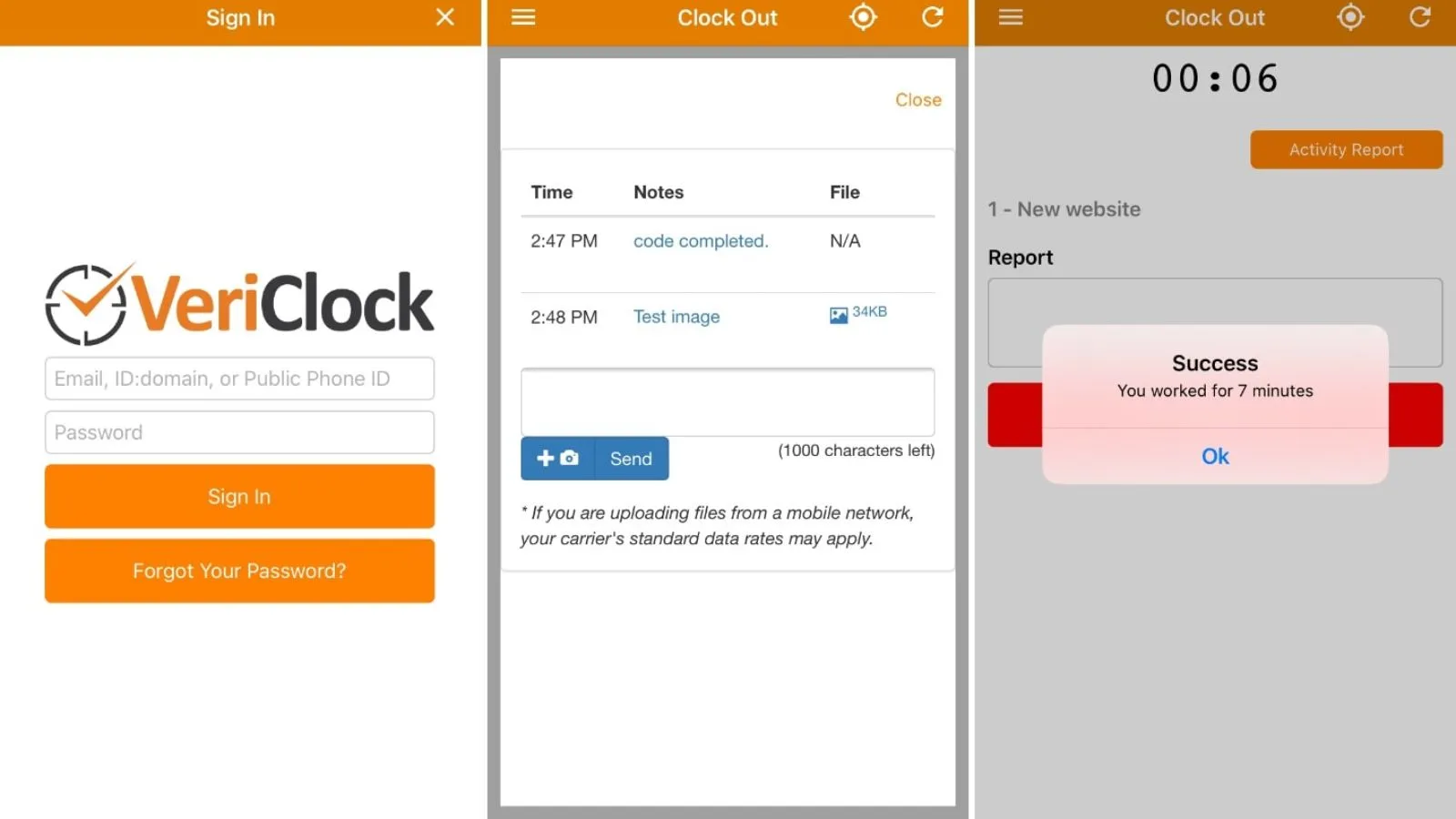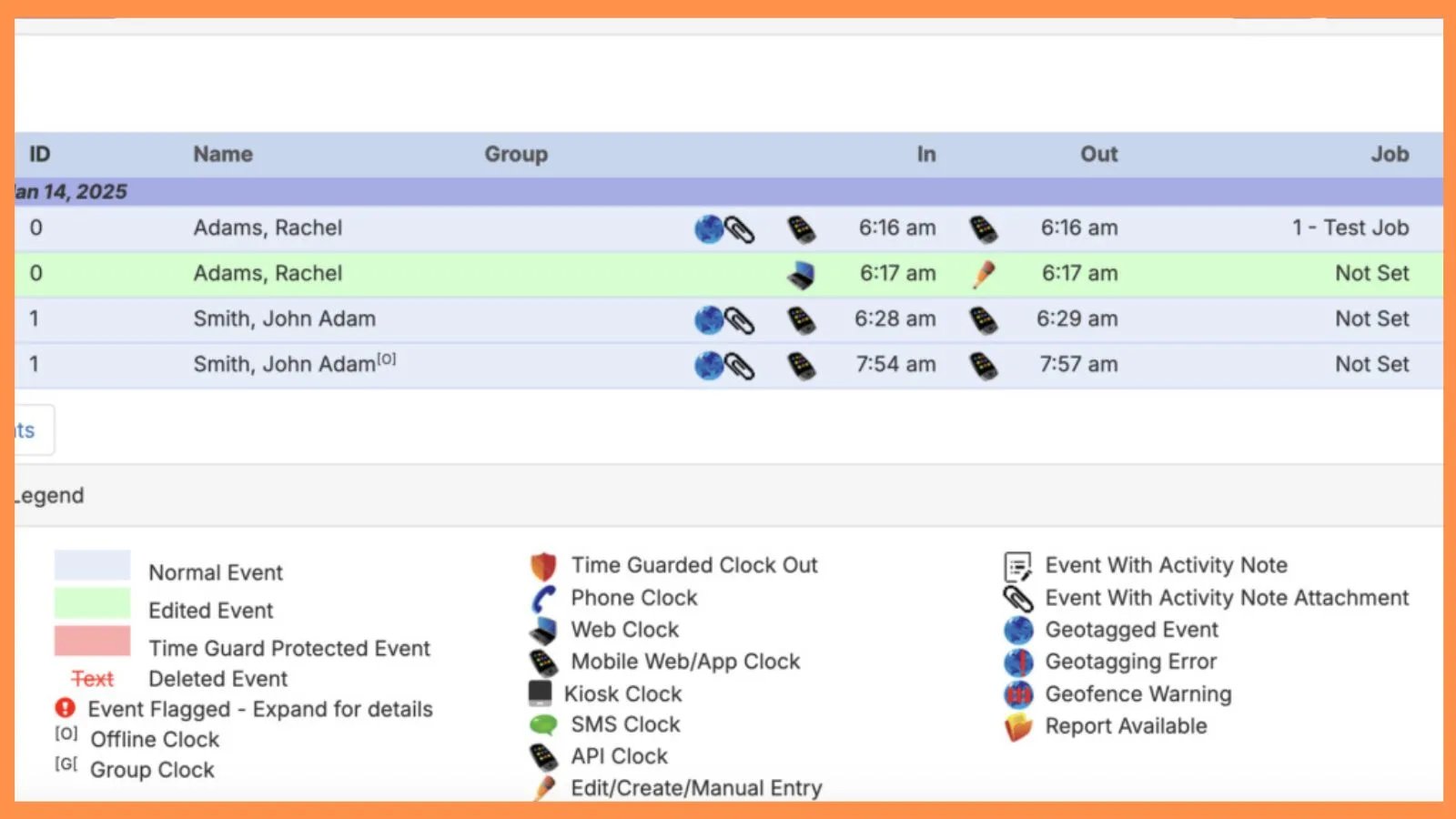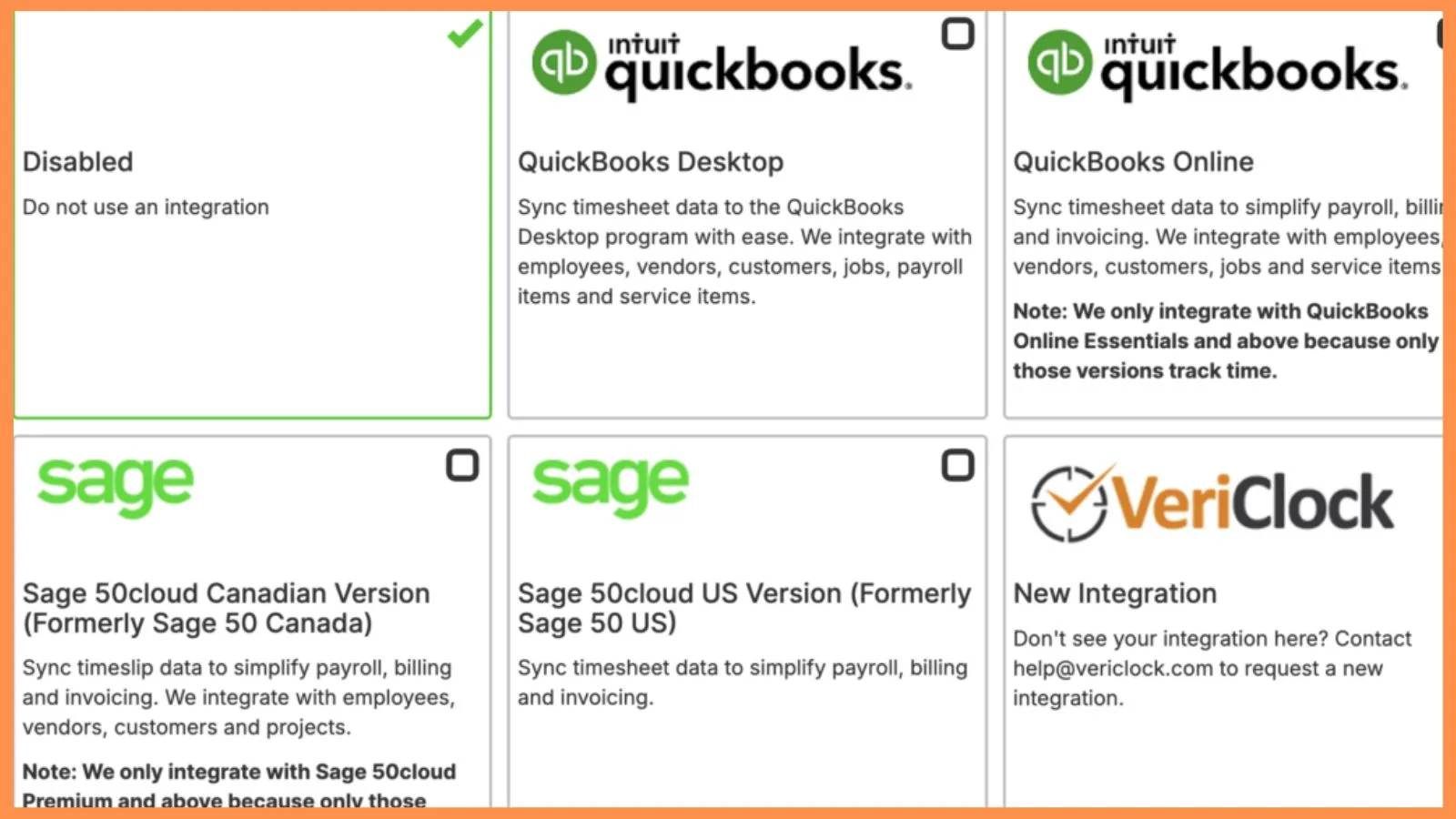Is your business in need of a time-tracking tool? Well! There is finally an answer. VeriClock is one of the best time and location software for your employees and we are here with a quick VeriClock review.
Getting a pace to effective time management can lead to a calm and soothing life. But for doing it the right way, you need a best time tracking tool that helps you get most of your tasks done in a short time, and your job is done hassle-free.
And if you’re wondering whether VeriClock is the RIGHT choice for you or not, we have got your back.
As in this post, we have shared an unbiased review on VeriClock for 2025.
So, go through this VeriClock review till the end to know about VeriClock features, pricing, pros, cons, and complete workflow.
VeriClock- Quick Intro
Vericlock is a powerful, easy-to-use, web-based timekeeping system for small and medium-sized businesses. It effectively records hourly employee time and attendance when working off-site. In addition, you may get rid of the outdated manual timesheets & specialized hardware or software programs by using this application.
With VeriClock, you can keep a close eye on labor expenses and draw comparisons across similar projects. VeriClock enables organizations to set flexible working hours for remote and in-house employees and track their check-in and check-out times.
As an added convenience to you, your employees may clock in and out by phone or the internet using this application. Vocal authentication, GPS tracking, and IP address recording are some of the tools verification approaches.
Top Features Of VeriClock
The one thing that we liked the most about this tool is its ease of use. It has got some cool features that will make your life a little easier. You can have a quick look at the dashboard of VeriClock that pretty much shows how easy it is to use.
1. Time Tracking Across Devices:
Employees can clock in and out from virtually anywhere—whether it’s through a phone call, SMS, web browser, or mobile app. This flexibility allows teams on the go or in remote areas to log hours without hassle.
2. Real-Time Visibility:
Get instant access to who’s working, where they are, and what task they’re on. VeriClock offers real-time updates that help businesses stay agile and informed.
3. Custom Data Collection:
Managers can set up personalized data fields to collect information like job types, safety checks, mileage, materials used, or widgets produced—ensuring tailored reporting for specific business needs.
4. Alerts and Notifications:
Automatic alerts for overtime, job costing errors, or no-shows help prevent costly oversights and improve team accountability.
5. Seamless Integrations:
VeriClock integrates smoothly with all versions of QuickBooks (Desktop and Online) and Sage 50 (both US and Canadian editions). You can also reach out to set up custom integrations with other payroll systems.
6. Secure Access and Verification:
Includes geo-tagging, PIN protection, caller ID verification, voice logging, and the ability to attach photos—ensuring every punch is accurate and secure.
7. Advanced Reporting:
Generate detailed reports tailored to your company’s needs. Schedule automatic report delivery or export them directly into your accounting software for faster payroll processing.
8. Custom Solutions:
Need something extra? Whether it’s a specific report format or interface customization, VeriClock offers personalized solutions to meet your business requirements.
Who Should Use VeriClock and Why?
 VeriClock is a free time clock software that suits best for every business. However, it is ideal for large organizations to keep track of employees across large and multiple job sites.
VeriClock is a free time clock software that suits best for every business. However, it is ideal for large organizations to keep track of employees across large and multiple job sites.
VeriClock is a brilliant option for organizations wanting to streamline staff management, productivity, and time monitoring. VeriClock may not be as flashy as some of its competitors, but its features and effectiveness make it an indispensable time monitoring tool for organizations.
So, now that we are aware of all the features. It’s time to move onto why VeriClock is a good choice for you in this VeriClock review.
Sending automatic Alerts
When your employee checks in and out of their shifts, you will receive automatic alerts from this software. When it comes to safeguarding corporate data, notifications may be a lifesaver. The alerts will help reduce errors such as forgetting to clock out, etc.
Costs Reduction
Since clock-ins do not need to be printed, VeriClock will help you save money on office expenditures. It is possible to do all human resource activities in a digital format. Businesses can go a whole day without printing files or employee data.
Improves transparency
VeriClock increases openness in the workplace through continual monitoring, allowing managers to hold their team members responsible. In large organizations with many employees, this will come in useful.
You will be able to identify the wrongdoer and issue warnings or disciplinary actions.
Improved Productivity
Using sophisticated analytics of VeriClock, companies may quickly and easily identify areas for improvement. Because all employee data is tracked in real-time, employers may quickly focus on specific activities, projects, and assignments that require immediate attention.
Total Mobility
With VeriClock, you may clock in from a variety of devices and software programs. Using VeriClock, you may clock in using a native app, the VeriClock website, or even via text message. You will have complete control over when and how you clock in. All VeriClock capabilities are available 24/7 via the cloud.
Also watch:
AeroAdmin Review – Easy and Lightweight Remote Desktop Software
TeamViewer Review : Best Free Remote Access Software| Get 14 Days Free Trial
Pros & Cons Of VeriClock:
Pros:
- Manage remote workers with ease!
- Affordable pricing
- Versatile clock with mobile, SMS, or phone choices
- A good combination of time tracking and geolocation functions.
- Reports in a precise manner
- Excellent customer support
Cons:
- Basic UI
- A mobile app redirects certain operations to a browser window.
Pricing Of VeriClock
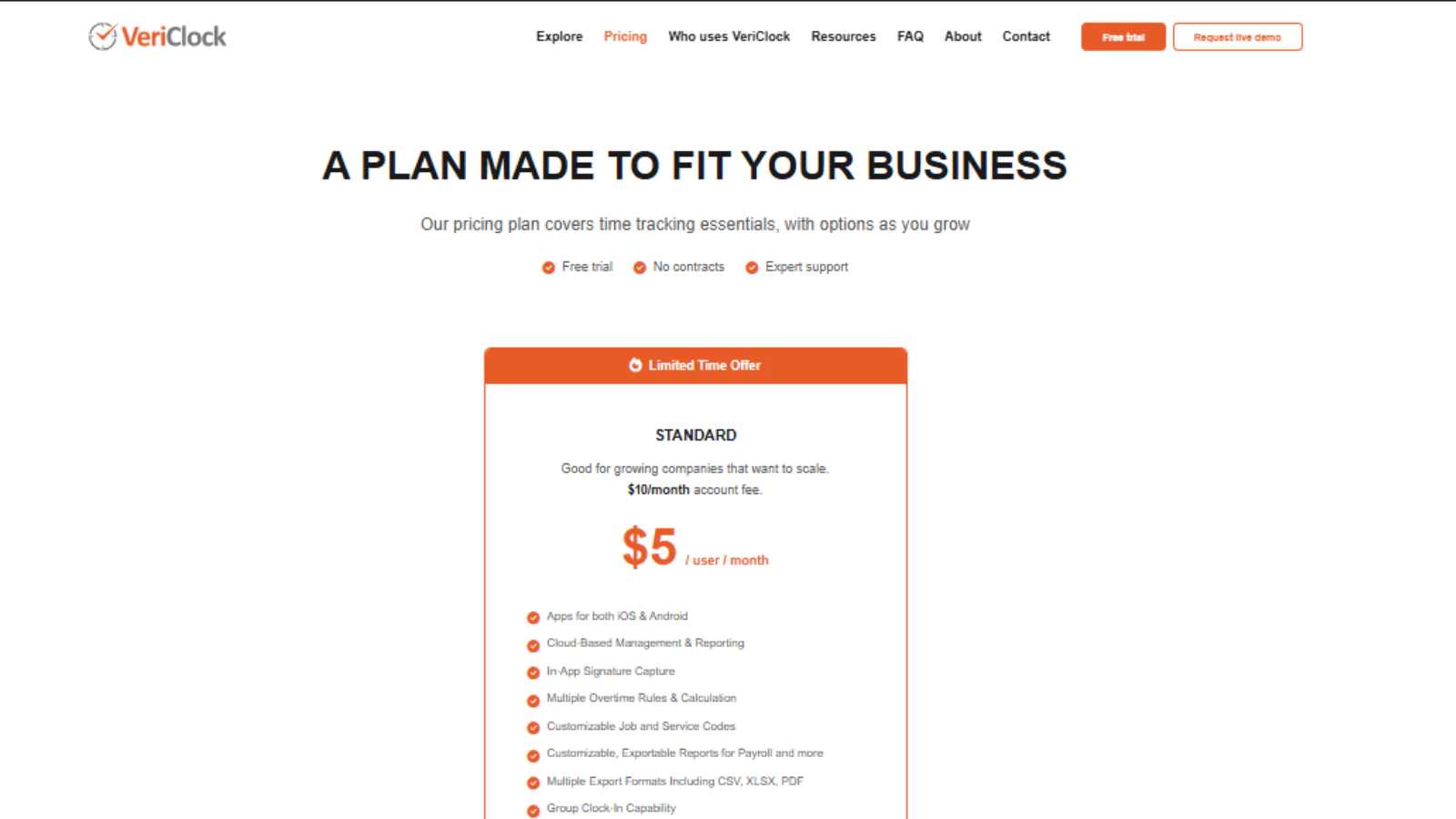 In addition to the monthly account cost of $10, VeriClock charges $5 per user. For instance, a company with 100 employees will pay $10 per month for the account, plus $500 per month for each employee.
In addition to the monthly account cost of $10, VeriClock charges $5 per user. For instance, a company with 100 employees will pay $10 per month for the account, plus $500 per month for each employee.
It is easy to understand how this makes the software highly cost-effective. VeriClock is an excellent bargain in comparison to other clocks. A time clock software solution like VeriClock is considered among the cheapest options available on the market.
-
Starting Price: $5 per user, per month
-
Free Trial: Available
-
Free Plan: Not offered
-
Customization & Integration: Available on request (pricing may vary)
Users have rated VeriClock 4.5 out of 5 for value, citing strong returns in saved time, reduced labor costs, and minimized payroll errors.
Final Verdict On VeriClock Review
That’s all from our side regarding VeriClock review 2025.
VeriClock provides an easy-to-use time-tracking experience. It is one of the best time tracking tool on the market. It’s often the little things that set your options apart. VeriClock offers straightforward solutions to common problems that many large businesses face.
And with its affordable pricing, VeriClock is just unbeatable.
So, it’s a no-brainer for businesses looking forward to taking their business a level up with time tracking while keeping everything simple.
VeriClock is worth giving a try. It comes up with a 30 days free trial that will help you understand its features in a better way.
Nevertheless, you can always switch to any other platform whenever you feel like you want to switch.
If you still have any questions about VeriClock, let us know in the comments below, and do let us know if our VeriClock review was helpful.