Every growing business eventually faces the same challenge—how to make training consistent, efficient, and repeatable. Managers often find themselves repeating the same instructions, while employees struggle with scattered information stored across emails, chats, or random documents. It is where a structured approach becomes essential. One software that has been making waves in this space is Trainual, a platform designed to simplify onboarding, standardize processes, and create a single source of truth for company knowledge.
But before diving into features and benefits, let’s start with a simple question: what is Trainual, and why are so many businesses adopting it?
What Is Trainual?
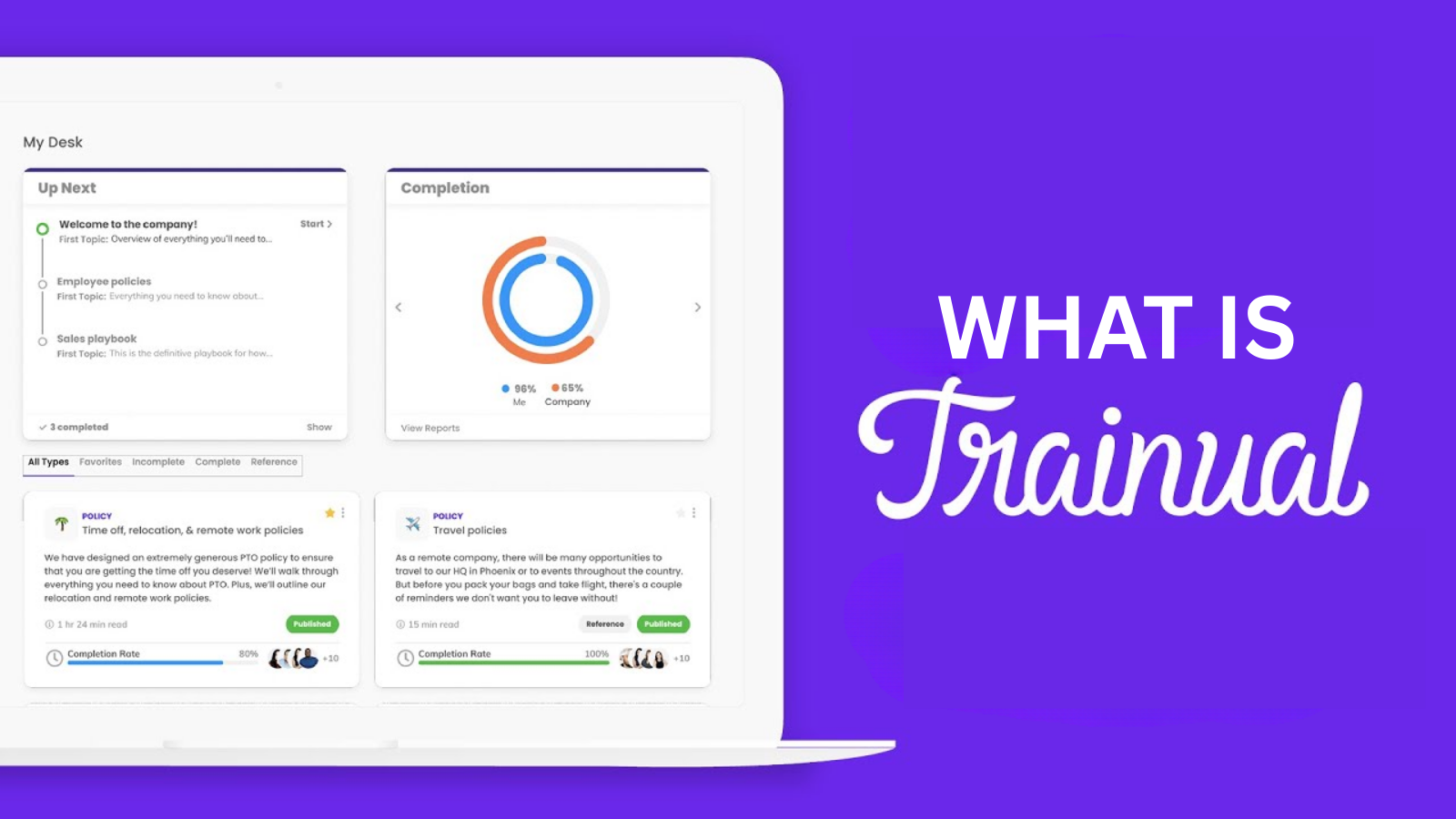 At its core, Trainual is an employee training and process documentation platform. Think of it as a living playbook that organizes everything from policies to step-by-step procedures in one central hub. Instead of overwhelming new hires with unstructured notes or hours of meetings, businesses can direct them to structured training modules.
At its core, Trainual is an employee training and process documentation platform. Think of it as a living playbook that organizes everything from policies to step-by-step procedures in one central hub. Instead of overwhelming new hires with unstructured notes or hours of meetings, businesses can direct them to structured training modules.
This system makes it easier for employees to understand their roles while giving managers peace of mind that everyone has access to the same reliable information. Beyond onboarding, it also serves as a reference manual for established employees, reducing the time spent clarifying repetitive questions.
Since businesses constantly seek smarter ways to save time and scale operations, the next step is exploring what makes Trainual stand out through its features.
Core Features That Define Trainual
What sets Trainual apart is not just its functionality but its versatility. The platform goes beyond basic training modules by covering multiple aspects of organizational knowledge.
- Onboarding and Training – New hires can get up to speed with guided, self-paced modules, ensuring they feel confident from day one.
- Process Documentation – Standard Operating Procedures (SOPs) and workflows can be created, stored, and updated within the platform, keeping everything consistent.
- Role Clarity – Organizational charts and directories make it easier for employees to see reporting structures and responsibilities.
- Accountability Tools – Progress tracking, quizzes, and completion reports ensure employees are not just consuming content but retaining it.
- Integrations – With support for tools like Slack, Google Drive, and HR systems, it seamlessly fits into existing workflows.
- Accessibility – Employees can use the platform via desktop, mobile apps, or even browser extensions, making it ideal for remote and hybrid teams.
While features are important, the real value comes from how these translate into business benefits. So, let’s see how this tool helps both managers and employees.
Benefits Of Using Trainual In Business
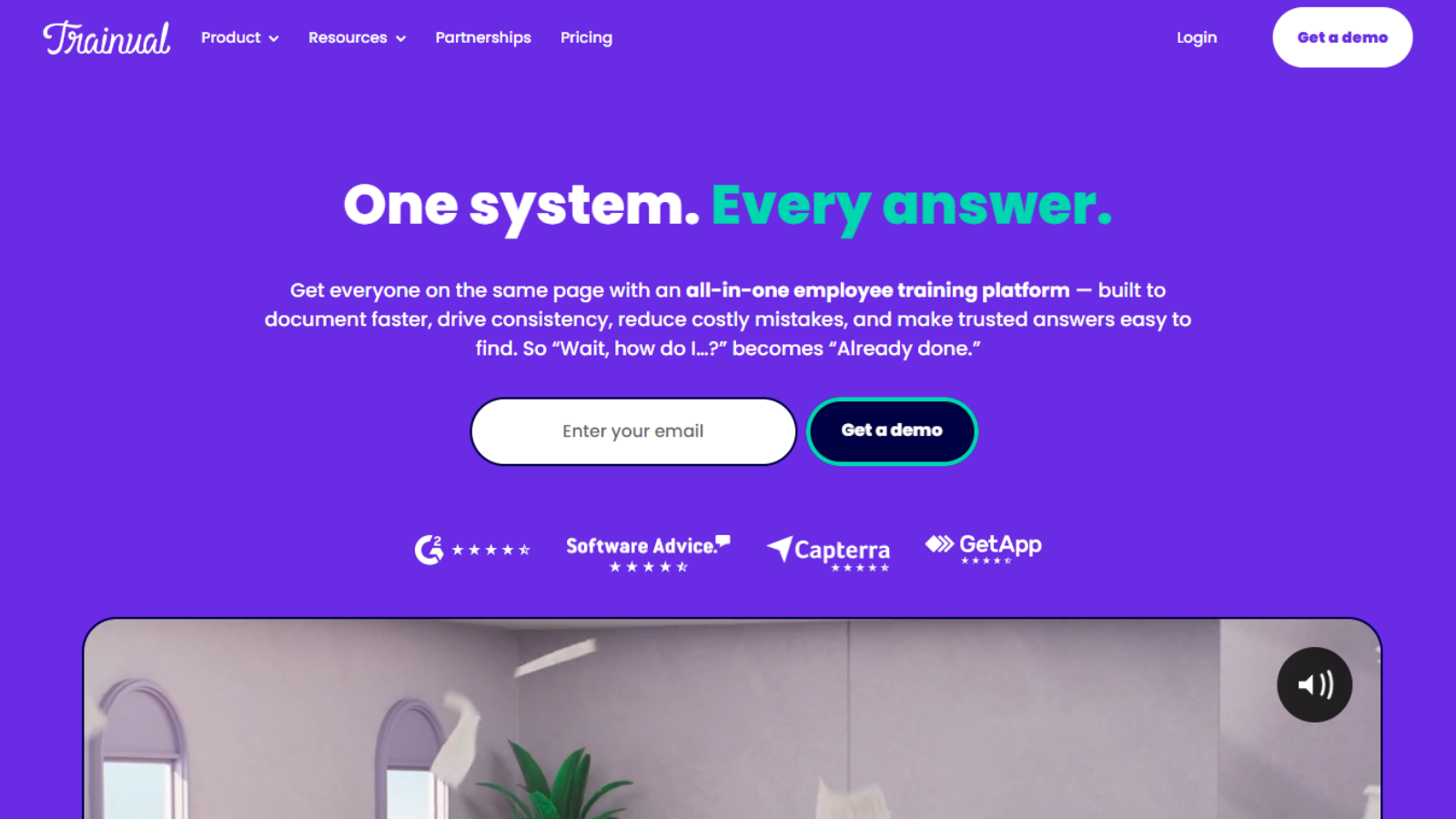 For managers, one of the biggest advantages is the reduction in repetitive tasks. Instead of spending hours onboarding every new hire personally, they can rely on a consistent system. Employees, in turn, benefit from clarity—no more guessing or chasing down answers.
For managers, one of the biggest advantages is the reduction in repetitive tasks. Instead of spending hours onboarding every new hire personally, they can rely on a consistent system. Employees, in turn, benefit from clarity—no more guessing or chasing down answers.
Some of the standout benefits include:
- Time Savings – Automated onboarding modules free managers from repeating the same training sessions.
- Knowledge Consistency – With centralized documentation, every employee follows the same guidelines.
- Improved Compliance – Policies and procedures can be tracked and updated, helping businesses stay audit-ready.
- Employee Productivity – When people know what to do and how to do it, errors decrease, and efficiency rises.
- Scalability – Whether a team of 10 or 500, the system scales smoothly as the organization grows.
These benefits naturally raise another important question for decision-makers: how much does it actually cost to implement this software? Let’s break down the details.
Trainual Pricing & Cost Breakdown
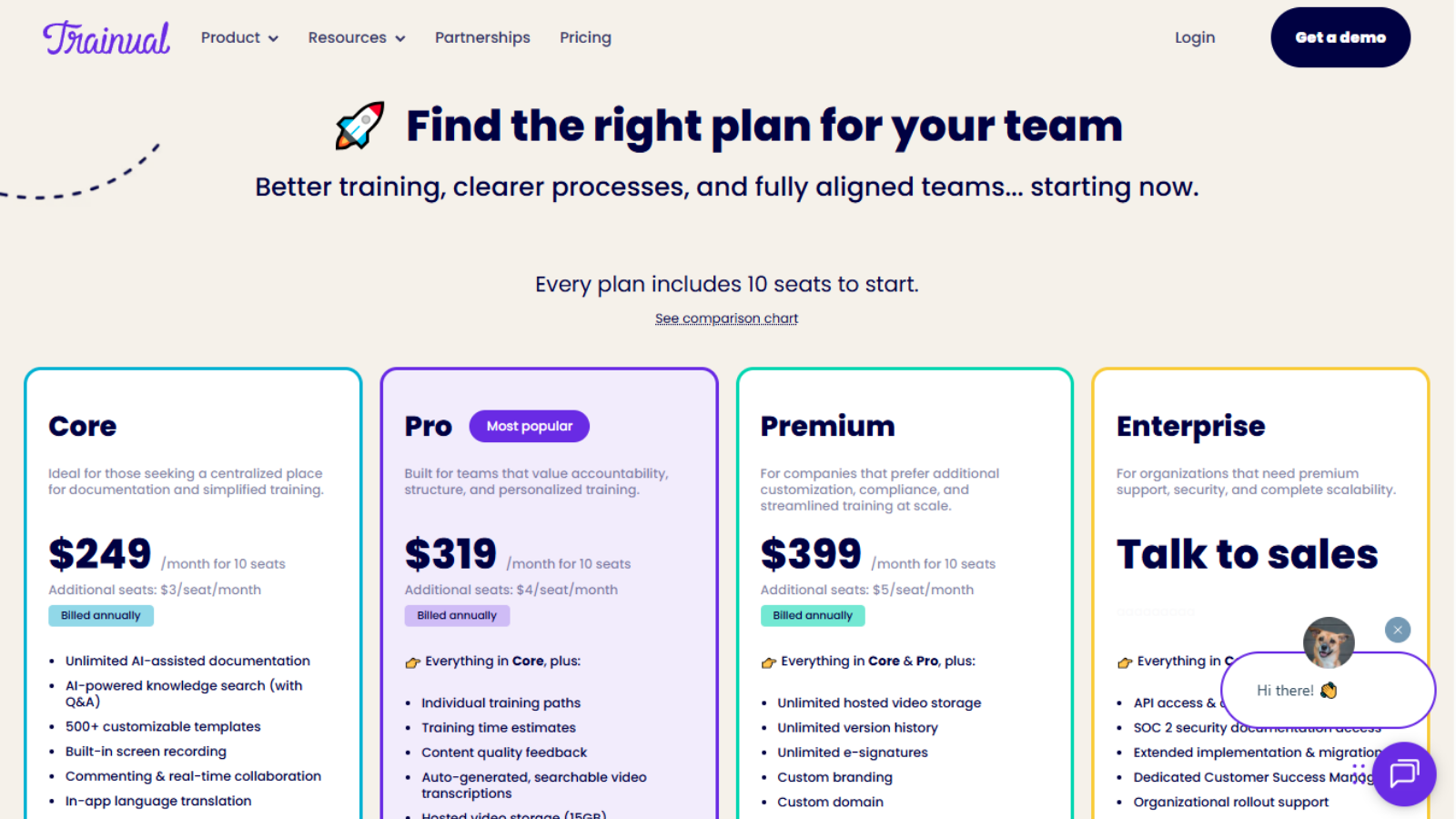 Trainual pricing is designed to meet the needs of businesses at different stages of growth. Whether you’re a small team just starting out or a large organization scaling operations, there’s a plan that fits. All plans are billed annually and include a 10-seat base, with the option to add more seats as your team expands.
Trainual pricing is designed to meet the needs of businesses at different stages of growth. Whether you’re a small team just starting out or a large organization scaling operations, there’s a plan that fits. All plans are billed annually and include a 10-seat base, with the option to add more seats as your team expands.
Core Plan – $249/month (10 seats included)
Perfect for businesses looking for a central hub for documentation and straightforward training.
- Additional seats: $3/seat/month
- AI-assisted documentation and knowledge search
- 500+ customizable templates
- Built-in screen recording
- Real-time collaboration and commenting
- Roles & responsibilities builder
- Group training (by role, department, location, etc.)
- Testing, tracking, and reporting tools
- HRIS/payroll & Slack integrations
- Mobile app and Chrome extension
- 30-day version history
- Single sign-on (SSO)
- In-app translation and employee directory
Pro Plan – $319/month (10 seats included)
The most popular choice, designed for teams that need accountability and personalized training experiences.
- Additional seats: $4/seat/month
- Everything in Core, plus:
- Individual training paths and time estimates
- Content quality feedback
- Auto-generated, searchable video transcripts
- 15GB of hosted video storage
- 300 e-signatures/year
- Organizational charts and accountability tools
- The Delegation Planner™
- 90-day version history
- Dedicated Customer Success Manager
Premium Plan – $399/month (10 seats included)
Best suited for companies that want extra customization, compliance support, and training at scale.
- Additional seats: $5/seat/month
- Everything in Core & Pro, plus:
- Unlimited hosted video storage
- Unlimited version history
- Unlimited e-signatures
- Custom branding and domain
Enterprise Plan – Contact Sales
Tailored for large organizations requiring top-tier support, security, and scalability.
- Everything in Core, Pro, & Premium, plus:
- API access and custom integrations
- SOC 2 security documentation access
- Extended implementation and migration support
- Dedicated Customer Success Manager
- Organizational rollout guidance
- Quarterly account reviews
- Priority support
💡 Note: A one-time implementation fee applies to ensure expert onboarding and long-term success.
Trainual Reviews: What Users Are Saying
Feedback from actual users paints a realistic picture of the platform’s performance. Many trainual reviews highlight how much time managers save during onboarding and how employees appreciate having a central resource they can revisit anytime. The ability to standardize processes across departments is frequently praised, especially in fast-growing companies.
On the flip side, some reviews point out that building out the initial documentation requires effort. However, once the system is in place, it pays off by reducing repetitive workload. Overall, reviews tend to emphasize reliability, usability, and value for money.
After exploring pricing and reviews, the next step is understanding how businesses and teams actually access the system.
Trainual Login & Accessibility
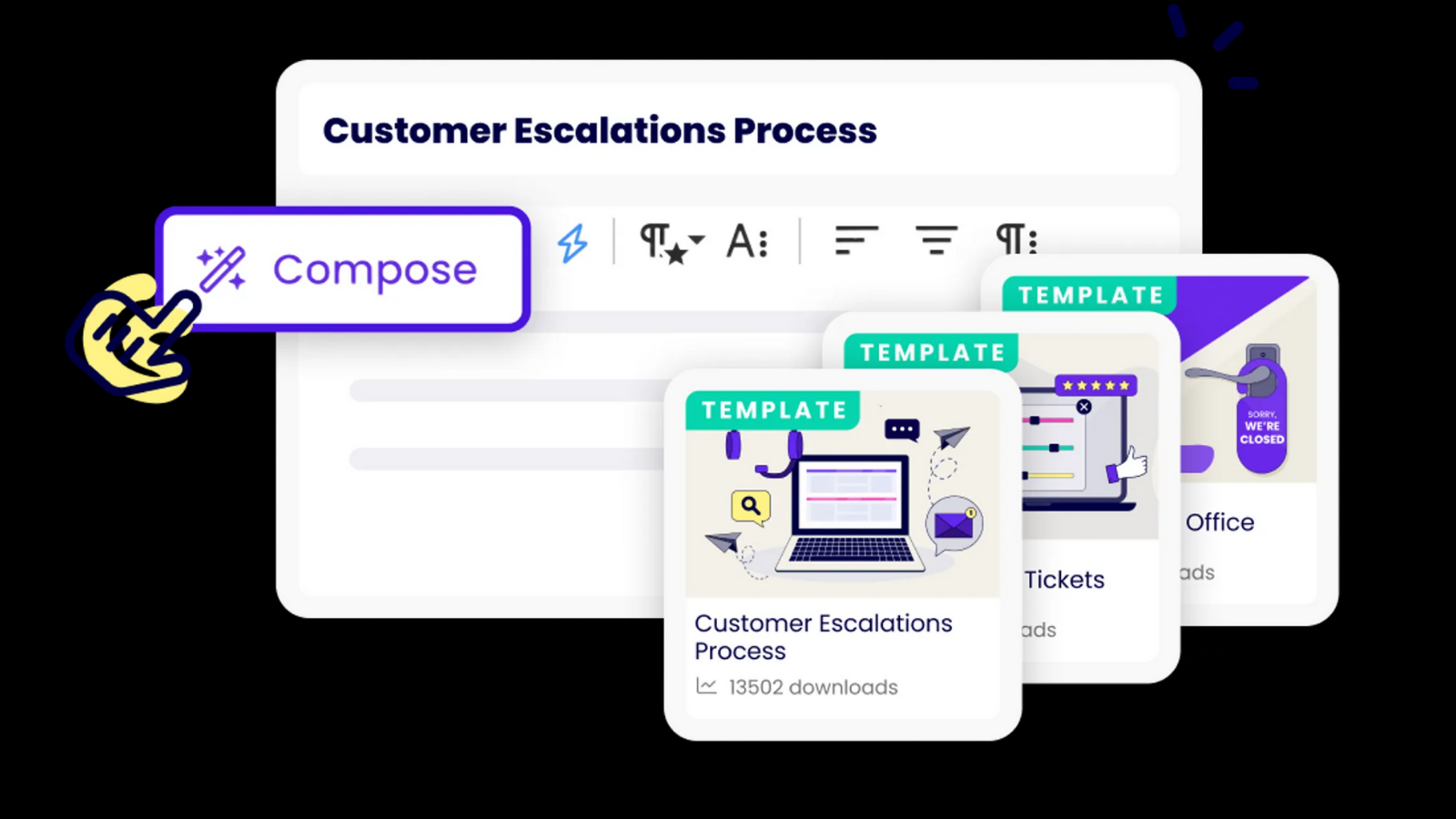 Ease of access plays a huge role in adoption. With the trainual login, employees can quickly sign in via desktop, mobile apps, or browser extensions. This accessibility ensures that, whether they are in the office, at home, or working remotely, training materials are always just a few clicks away.
Ease of access plays a huge role in adoption. With the trainual login, employees can quickly sign in via desktop, mobile apps, or browser extensions. This accessibility ensures that, whether they are in the office, at home, or working remotely, training materials are always just a few clicks away.
Security is also prioritized, giving businesses confidence that sensitive company data is protected. For organizations operating across multiple locations, this feature provides consistency and reliability in training delivery.
But who exactly benefits the most from using such a platform? Let’s dive into the types of businesses that find it indispensable.
Who Should Use Trainual?
Not every software is designed for every business, but it caters to a wide range of users.
- Small Businesses – Those seeking to professionalize their onboarding without overwhelming managers.
- Startups – Teams scaling quickly that need a standardized process to avoid chaos.
- Enterprises – Larger organizations needing compliance-ready documentation.
- Remote Teams – Companies with distributed workforces that require a central knowledge hub.
Of course, every software has competition. So, how does it compare to other options in the market?
Trainual Alternatives Worth Considering
 When businesses search for trainual alternatives, a few names consistently come up. Each option has its own advantages depending on what your team values most.
When businesses search for trainual alternatives, a few names consistently come up. Each option has its own advantages depending on what your team values most.
TalentLMS
Known for its quick setup and reliable course delivery, TalentLMS works well if you need a full-featured learning management system rather than just a training tool.
Coassemble
This platform shines for teams that want highly branded and visually appealing training content. If customization and design matter, Coassemble is often the go-to.
Whale
Whale focuses heavily on knowledge sharing and onboarding. It’s great for documenting workflows, though some users feel it comes at a higher price point compared to Trainual.
Seismic Learning
Designed with sales teams in mind, Seismic Learning offers practice-based training and scenario-driven modules that help sales reps sharpen their skills.
Scribe
Scribe is excellent for step-by-step guides and SOP creation. If your business relies on process documentation, this tool makes it fast and simple.
Process Street
Best for workflow automation and compliance, Process Street appeals to businesses that need structured, audit-ready processes built into their training system.
Absorb LMS
Larger enterprises often choose Absorb LMS for its advanced capabilities and scalability, making it a fit for organizations with complex training needs.
Continu
Continu provides a flexible balance between a robust LMS and lightweight training systems. It’s well-suited for hybrid teams that need versatility.
While these alternatives are strong contenders, many businesses still stick with Trainual for its ease of use and balanced approach. It offers structure without unnecessary complexity, making it especially appealing to teams that want results without the steep learning curve.
In the next section, we’ll see how SaasTrac helps you compare these options side by side, so you can make a confident decision.
Introduction To SaasTrac
SaasTrac helps businesses cut through the noise by offering curated insights into software solutions across categories. For companies considering tools like Trainual, SaasTrac provides expert comparisons, verified user experiences, and exclusive deals that help decision-makers feel confident in their choice.
But SaasTrac isn’t just about recommendations—it also brings powerful features to support businesses in their software journey.
Features of SaasTrac
- Comprehensive Software Listings – Explore solutions across industries, from HR to project management.
- Side-by-Side Comparisons – See how different platforms stack up against each other in terms of features, pricing, and usability.
- Verified Reviews – Access authentic user insights that reveal real-world pros and cons.
- Cost-Saving Offers – Take advantage of deals and discounts tailored for businesses.
- Easy Demo Booking – Connect with vendors directly to test the software before committing.
- Expert Guidance – Get advice on selecting tools that align with your company’s specific needs.
With SaasTrac, finding the right tool becomes less overwhelming and far more efficient. Once businesses have clarity, the next natural step is deciding on the path forward.
Also Read:
BambooHR Review 2025 || Employee Performance Management
Final Thoughts
Efficient onboarding and standardized processes can make or break a growing company. Tools like Trainual provide businesses with a reliable way to document knowledge, train employees, and ensure consistency across teams. From saving managers’ time to giving employees clarity and confidence, its benefits extend across the organization.
By pairing the power of Trainual with the insights and resources offered by SaasTrac, businesses can make informed decisions that lead to sustainable growth. If you’re ready to simplify your training and onboarding, exploring this platform could be the right move.








