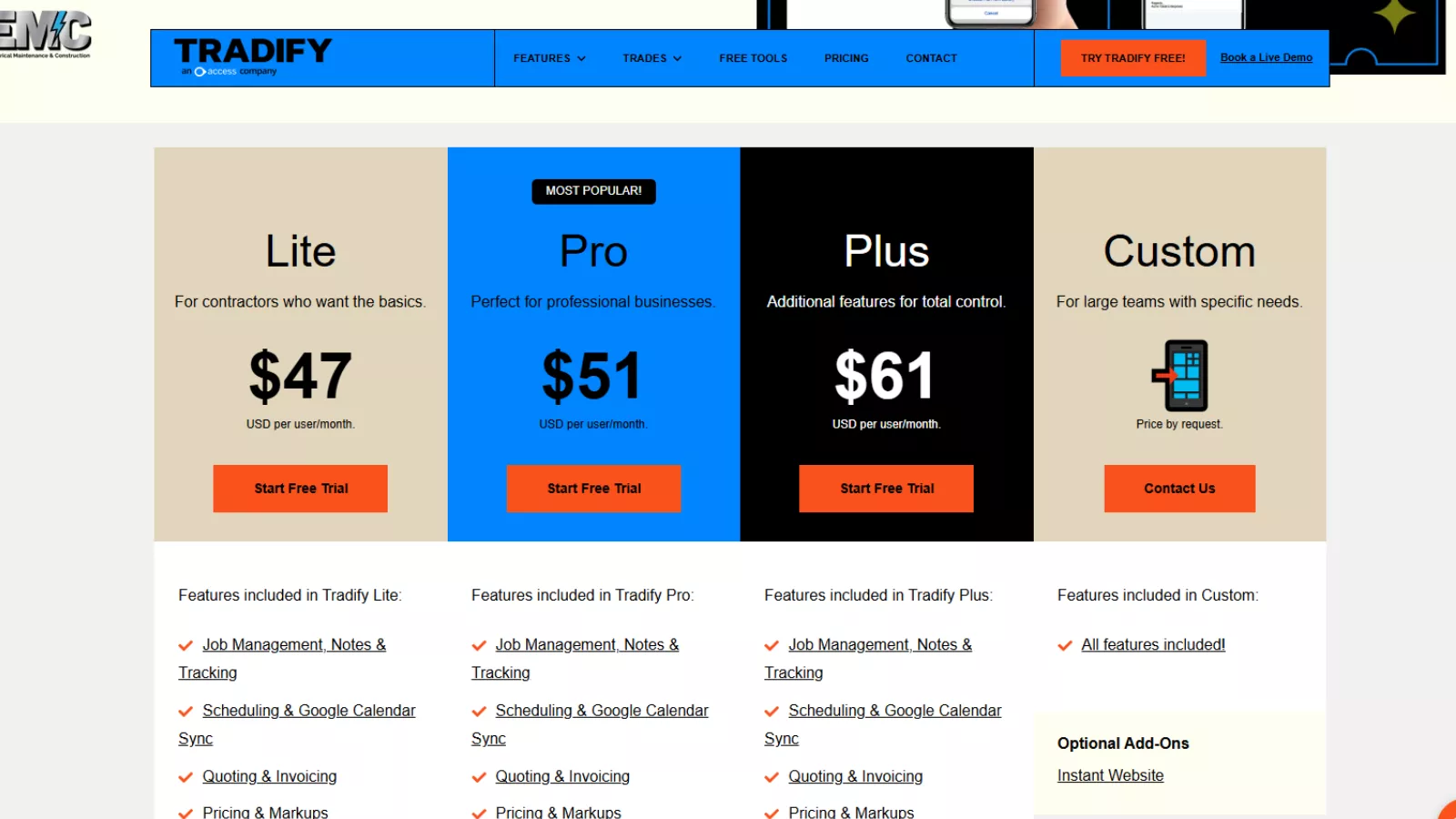If you run a small electrical, plumbing, HVAC, or landscaping outfit, your day lives and dies by jobs, quotes, schedules, and getting paid on time. That’s the space Tradify plays in—and, in many ways, it nails the fundamentals tradespeople actually care about: fast quoting, clear scheduling, tidy job tracking, and easy invoicing that talks to your accounting tools.
Below is my hands-on take, written as a reviewer who’s spent weeks test-driving the product across desktop and mobile with a couple of real jobs and a mock crew.
What Is Tradify?
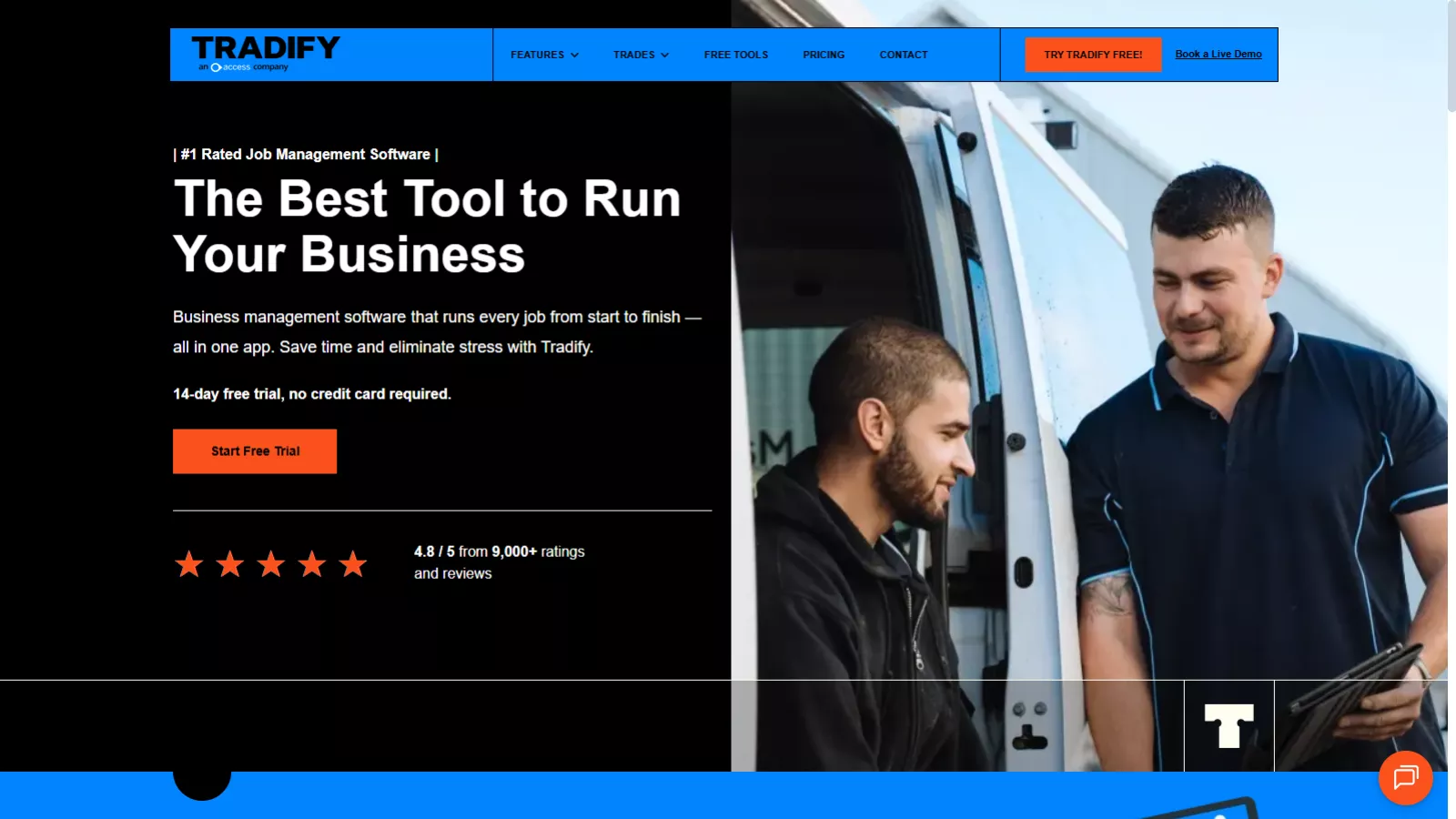 Tradify is a job-management software platform designed specifically for trades and field-service businesses (plumbers, electricians, HVAC, property-maintenance, etc.). It allows you to handle everything from enquiries and quotations to scheduling, job-tracking, invoicing, and payments — all in one app. The idea is to reduce paperwork, streamline field and office workflows, and help small to medium teams manage their operations more efficiently.
Tradify is a job-management software platform designed specifically for trades and field-service businesses (plumbers, electricians, HVAC, property-maintenance, etc.). It allows you to handle everything from enquiries and quotations to scheduling, job-tracking, invoicing, and payments — all in one app. The idea is to reduce paperwork, streamline field and office workflows, and help small to medium teams manage their operations more efficiently.
Who It’s For (and who it isn’t)?
Best for: Small to mid-size trade companies (1–30 staff) that need one place to handle quotes, jobs, timesheets, and invoices without drowning in complexity. If you’re moving off paper, spreadsheets, or a patchwork of apps, this will feel like a breath of fresh air.
Probably not ideal for: Enterprises with rigid workflows, heavy custom fields, or deep multi-entity reporting needs. You can push the system pretty far, but it’s not a full-blown ERP.
Tradify features: What Stood Out
- Quoting to invoicing in a straight line: Build a quote from items, parts, and labor; flip it to a job when approved; convert timesheets and materials into an invoice. The workflow is clean and pleasant.
- Calendar & scheduling you’ll actually use: Drag-and-drop bookings, day/week timelines, and a good month view. Assign jobs to techs, see who’s free, and shuffle things without breaking anything downstream.
- Mobile-first job cards: The Tradify app gives field staff everything they need—customer details, site address, notes, photos, and checklists—without making them fight the UI. Offline capture helps when the site is a signal dead zone.
- Timesheets that don’t feel like punishment: Start/stop timers or add manual entries against a job. Admins can review and push hours straight into invoices or payroll reports.
- Parts & price lists: Build reusable items with cost/markup, so quotes and invoices stay consistent. It’s simple but saves hours.
- Customer communication: Email quotes and invoices from within the system; automatic reminders help nudge late payers. You can store files, photos, and certificates against the job for a clean paper trail.
- Integrations that matter: Plays nicely with major accounting platforms, so you keep revenue and costs aligned. That removes a lot of double-entry headaches.
- Reporting that answers everyday questions: Job profitability, unbilled time, and open quotes give you the “am I making money?” view most owners want.
Nice touches
- Photo annotations and attachments on job cards.
- Templates for common work types and repeat jobs.
- Optional deposits on quotes/invoices to protect cash flow.
Could be better
- Advanced inventory is light. If you manage thousands of SKUs with multi-warehouse logic, you’ll outgrow the built-ins.
- Custom fields and automation rules are improving, but power users will bump into guardrails.
- The map view is helpful, yet live GPS/route optimization isn’t a core strength. It’s fine; just not fleet-management-grade.
Tradify App: Field experience
The mobile experience is a highlight. Techs can open the day’s jobs, tap to navigate, snap before/after photos, log parts and time, capture customer signatures, and mark work complete. The app keeps the interface uncluttered so even the least tech-savvy team member can get through a visit without asking for help. Syncing felt quick, and the offline buffer saved a visit when cell coverage dropped.
For managers, updates roll into the web dashboard in near real time. That means you can price the next quote while your team is still on-site finishing the last job.
Tradify Pricing: What To Expect
The pricing model is straightforward: typically a per-user, per-month subscription with a free trial to get you started. Add users as your crew grows and pare back if you scale down seasonally. There aren’t sneaky tiers that lock essential features behind enterprise plans; the value is in the core workflow more than in endless add-ons.
What matters most is the total cost of running your business: a couple of saved hours each week on quoting and invoicing, plus faster payment cycles, usually dwarfs the subscription. If you’re evaluating, run a simple back-of-the-napkin ROI:
- Time saved on admin per week × your hourly rate
- Reduced missed invoices/unbilled time
- Fewer call-backs thanks to better job notes/photos
If that number beats your monthly spend (it often does), the decision gets easy.
Setup And Onboarding
Initial setup is painless. Import customers, items, and tax rates; connect your accounting system; invite your team. You can be quoting on day one. The learning curve is gentle—admins will master the calendar and job flow quickly, and techs usually need a five-minute nudge to log time and add photos.
Pro tip: build three to five quote templates for your most common jobs and set default markups. That single task can cut your quoting time in half.
The business case: Why owners stick with it
- Cash flow discipline: Deposits, clear job scopes, and faster invoices reduce working-capital strain.
- Fewer admin bottlenecks: The same tool handles quotes, jobs, time, and invoices—so nothing falls through cracks between systems.
- Cleaner profitability view: Job-level margins keep you honest about pricing and discounting.
- Happier techs: Minimal taps to get through a job; no fiddly screens; no “I’ll write it up later” piles.
Where it competes—and wins
Against generalist project tools, it wins by speaking the trades’ language: job cards, call-outs, parts, labor, and site photos. Against heavyweight field-service platforms, it wins on clarity and speed—less setup, fewer clicks, and a price that makes sense for small teams.
What I’d love to see next
- More automation rules: If quote approved → auto-schedule first visit; if job complete → auto-send invoice draft to manager.
- Deeper inventory options: Min/max stock alerts and purchase orders that feel native.
- Richer dashboards: A couple of extra widgets (average days to pay, quote win rate over time) would help owners steer the ship.
Smart Alternatives
Jobber — Polished “quote → schedule → invoice” flow with strong mobile apps and built-in customer communications. Great all-rounder for home services teams that want ease over deep customization.
ServiceM8 — Fast, field-first job app that shines on iPhone/iPad; now offers a lightweight Android option for basic field needs. Ideal for Apple-centric crews that want speed and simple forms.
Fergus — Built specifically for trades, with a visual status board and strong supplier integrations/price books. A good pick if you care about job costing discipline and clear stage control.
Simpro — Broad platform covering quoting, scheduling, inventory, and reporting; suited to teams that need deeper operational control and integrations as they scale.
Verdict: A practical, no-nonsense job management platform
Tradify doesn’t try to be everything. It focuses on the everyday moments that move money: quoting accurately, scheduling cleanly, tracking time/materials, and invoicing without delay. If you’re a trades business owner looking to tame the chaos and get paid faster, this deserves a serious look.
Pros
- Frictionless quote → job → invoice flow
- Solid mobile experience for field teams
- Helpful reporting for everyday decisions
- Integrates with mainstream accounting tools
Cons
- Inventory depth is basic
- Limited advanced customization/automation
- Not built for complex, multi-entity enterprises
FAQs
1) Who owns the data entered into Tradify?
You do. Most platforms let you export key records (customers, jobs, invoices, documents) before closing an account, so you’re not locked in.
2) Can I export everything if I ever leave?
Yes—typically via CSV/PDF exports for lists and documents, plus file downloads for photos and attachments. Plan a short off-boarding window to pull large media libraries.
3) Does it support multi-currency work?
Common setups allow quoting/invoicing in different currencies with conversion at invoice time. Check your accounting integration to keep exchange gains/losses tidy.